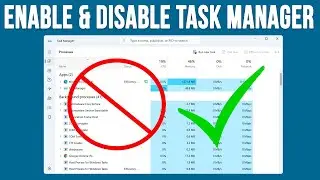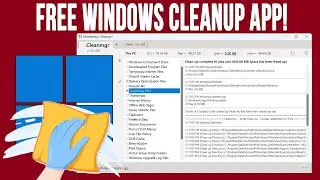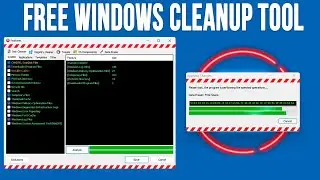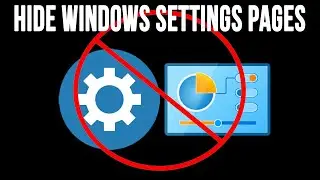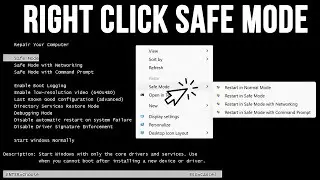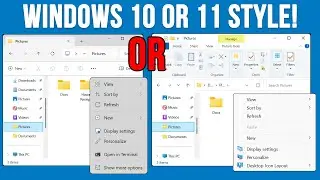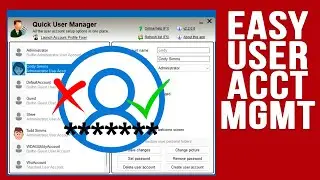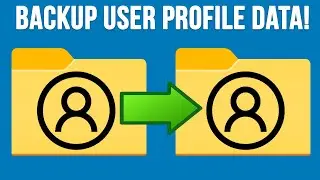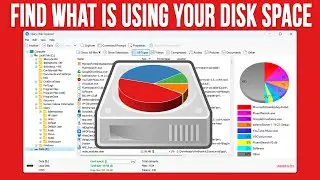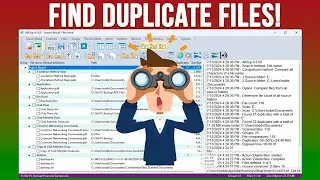How to Change the Windows 11 Taskbar to a Movable Windows 10 Taskbar - Updated Method
If you are not a fan of the new Windows 11 taskbar and want to be able to do things such as move the taskbar to the top or side of the screen or maybe even add the Quick Launch menu, then you can replace the Windows 11 taskbar with the Windows 10 taskbar. You will need to get the explorer.exe file from a Windows 10 computer so you can replace the one in the C:\Windows folder on your Windows 11 computer. We also show you how to revert back to the Windows 11 explorer.exe if you want to go to back to the way things were.
Here is a link to download the Windows 10 22H2 explorer.exe file.
onlinecomputertips.com/wp-content/uploads/2023/01/explorer.zip
Check out our book titled Windows 11 Made Easy and take your Windows skills to the next level!
https://www.amazon.com/dp/B09HFXWXRY?...
#windows11
#windows11tips
#windows11newupdate