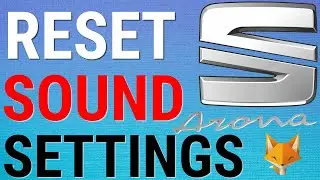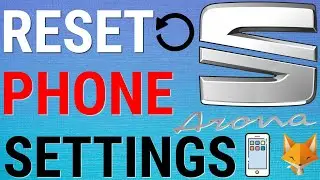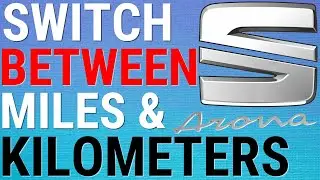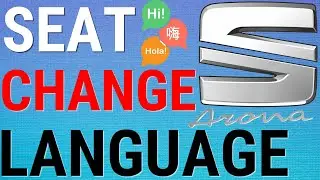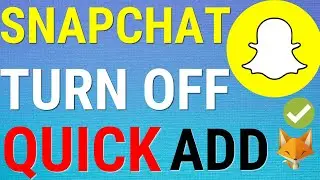How To Download Images From Pinterest
Easy to follow tutorial on downloading images you find on Pinterest to your local device! I'll show you how to save Pinterest Pin images to your phone and PC!
If you found the video helpful please consider subscribing to our channel and liking the video!
#pinterest #tutorial
0:00 Introduction
0:36 Download Pinterest Images On PC
1:12 Download Pinterest Images On Mobile
----------
Consider supporting me with a small monthly donation by Becoming a Member of FoxyTechTips on Youtube ❤️ - / foxytechtips
🦊
Do you protect yourself online? 😇👉 Get 68% off NordVPN! Only $3.71/mo, plus you get 1 month FREE at https://nordvpn.org/FoxyTech 🔥 Or use coupon code: FoxyTech at checkout👍 (I’ll get a small commission if you join✌️) - Protect yourself online while unlocking loads of new content on your Streaming services!
🦊
Get NordPass - The No.1 Password Manager 👉 https://go.nordpass.io/SH2sr
----------
Steps:
On PC:
- On the image that you want to download, click on the three dots button at the bottom right. Then select download image from the menu that appears.
- The image will download immediately, if you click on the download at the bottom of the screen it will take you to the file where the image has been saved.
On Mobile:
- Tap on the three dots button at the bottom right of the image you want to download.
- Select the download image option. Your image will be downloaded straight away. If you go into your phones gallery the image will be saved there.



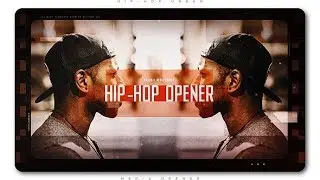


![:’]](https://images.videosashka.com/watch/QseAe7UA8aI)