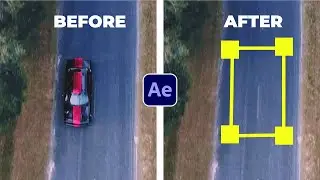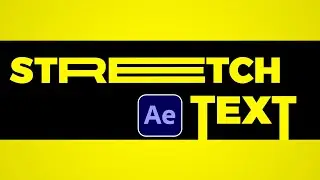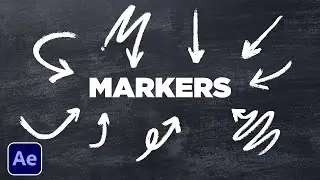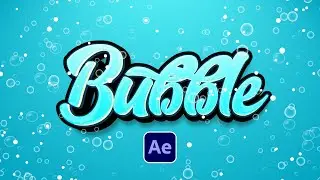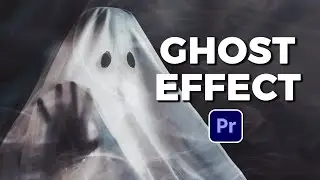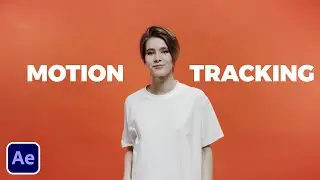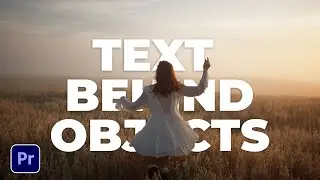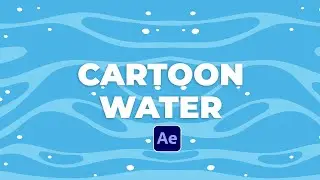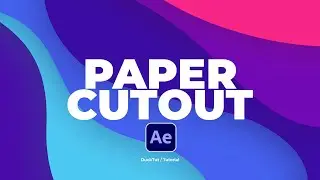Super Smooth Slow Motion In After Effects | Speed Ramping Tutorial
Creating smooth slow motion in After Effects requires the Speed Ramping technique. Unlike the original way to apply fast or slow motion, speed ramping is a motion technique that allows you to keyframe smooth motion. This means you video can play at regular speed and then smoothly animated into a nice slow motion effect. So in this Adobe After Effects tutorial, learn how to time remap your video with fast or slow motion techniques.
Here's the breakdown from the Tutorial:
1. Right-Click your clip and go to Time - Enable Time Remapping.
2. Set two keyframes on both ends of your clip you want to be in fast or slow motion.
3. Drag the last two keyframes to create slow and fast motion.
That's it! All you need to know for how to create smooth slow motion in Adobe After Effects.
17,000+ Templates For After Effects and Premiere Pro: https://bit.ly/UnlimitedEditingTemplates
Save time and produce amazing work with our Extension Window that allows you to preview templates in After Effects and Premiere. Then quickly change your template within seconds to fit your needs!
#aftereffects #sonduckfilm #motiongraphics