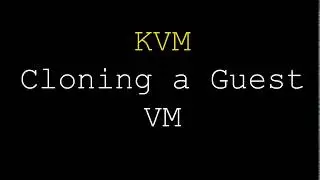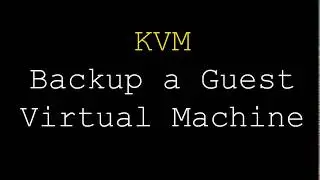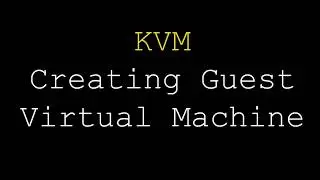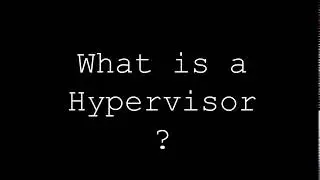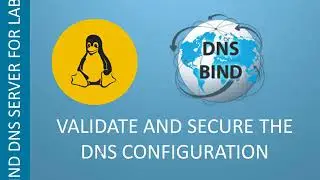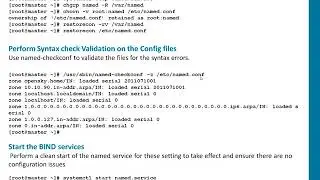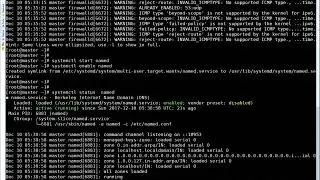KVM | Configuring Custom Network for KVM
With the installation of libvirtd and its services create a virtual bridge interface virbr0 with network 192.168.122.0/24. In your setup there might be requirements to use a different network. We will tune the virbr0 and eth1 ( eth1 is the base interface for virbr0).
Update the interface configuration files as below
cat /etc/sysconfig/network-scripts/ifcfg-eth1
TYPE=Ethernet
BOOTPROTO=none
NAME=eth1
ONBOOT=yes
BRIDGE=virbr0
HWADDR=00:0c:29:41:15:0a
cat /etc/sysconfig/network-scripts/ifcfg-virbr0
TYPE=BRIDGE
DEVICE=virbr0
BOOTPROTO=none
ONBOOT=yes
IPADDR=192.168.1.10
NETMASK=255.255.255.0
GATEWAY=192.168.1.1
Note – Replace the IP Address / MAC/UUID Info with the appropriate in your setup.
Enable the IPv4 forwarding
echo net.ipv4.ip_forward = 1 | tee /usr/lib/sysctl.d/60-libvirtd.conf
/sbin/sysctl -p /usr/lib/sysctl.d/60-libvirtd.conf
Configure Firewall
firewall-cmd --permanent --direct --passthrough ipv4 -I FORWARD -i bridge0 -j ACCEPT
firewall-cmd --permanent --direct --passthrough ipv4 -I FORWARD -o bridge0 -j ACCEPT
firewall-cmd --reload
Watch the video for details: