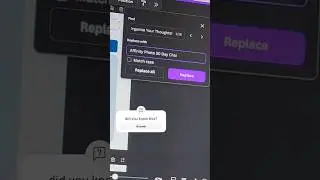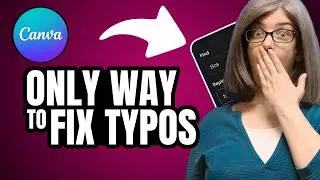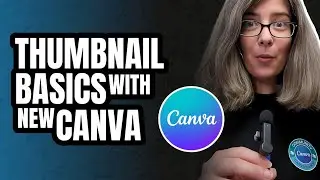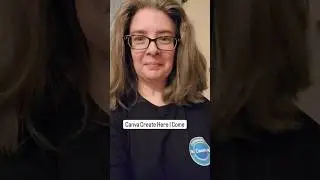How to Add a YouTube Video to Canva (the QUICKEST method)
What is the quickest method to add a YouTube video to your project. This Canva quick tip is a skill you didn't know you needed. You will learn how to add or embed a video to your design without uploading a video to Canva. ⚠️ Want to try the features I used with Canva Pro for free? https://partner.canva.com/doJ2yQ
Binge Watch some other under 5 minute Canva Tutorirals in this playlist: • Mini Canva Tutorials
Thoughtfully showcase your heartfelt support for the invaluable knowledge gained here by actively engaging through Super Thanks, Super Stickers, or Super Chat. Your kind contributions make a meaningful impact. Another meaningful way to demonstrate your thoughtful support is by sharing what you've learned from today's video or asking any questions you may have. You could learn from anyone and you choose to learn from me. That means more than I could ever express.
📌SUGGESTED LESSONS
⛔ MINI TUTORIALS: • Mini Canva Tutorials
⛔ NEW FEATURES IN CANVA: • NEW CANVA FEATURES
⛔ HOW TO DE-CLUTTER DESIGN LEFT PANEL IN CANVA: • Hiding Icons on the Side Panel in Can...
⛔ HOW TO USE COLOR PALETTE IDEAS: • Color Palette Ideas for Beginners (EX...
==============================
Thanks so much for choosing to learn with The Creator Classroom. If you ever have any questions, suggestions, or even some nicely done feedback compliments it's always appreciated. #thecreatorclassroom
Click This to Subscribe to The Creator Classroom: https://www.youtube.com/c/thecreatorc...
DISCLAIMER: The Free trial is available to you if you've never tried out Canva Pro before. This is an affiliate link which means if you decide to keep Canva Pro after the free trial, I will receive a small commission.





![CALLIGRAPHY ON IPAD TABLET [Arabic script on an abstract background]](https://images.videosashka.com/watch/Uu6CVlzLGhA)