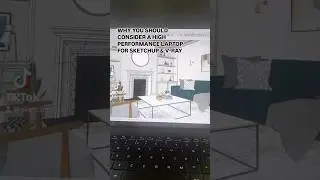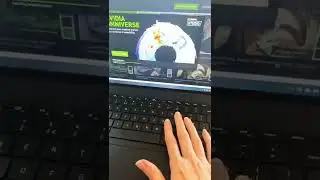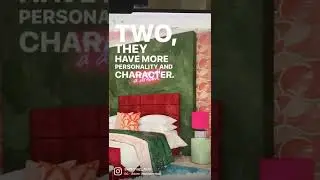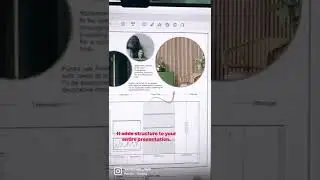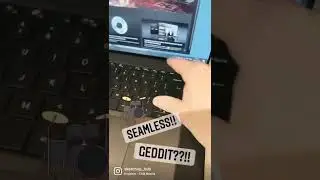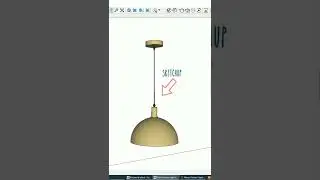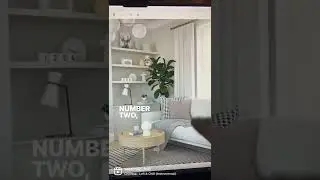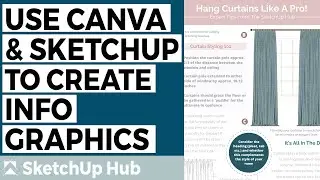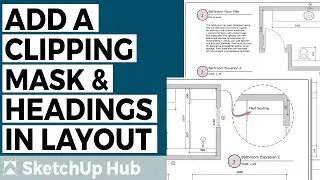Creating a Custom SketchUp Materials Library - THREE Different Methods! Includes a time-saving hack!
We've been asked recently to provide a video tutorial on how to create a library of readily accessible textures, colours, wallpaper, wood or fabrics that Interior Designers use on a regular basis; to help save time.
We're glad you asked for this tutorial, as it shows you're interested in establishing efficient workflows and improving your current processes.
In this video tutorial you will learn how to:
create a custom library of textures on your computer (JPEGS) and apply a texture to a face in SketchUp;
create a custom materials library using .skm files;
create a custom materials library by 'saving as a collection' in SketchUp.
Three different methods for you to choose from, including a time-saving hack at the end - useful for when you're working to a deadline!
This tutorial is for WINDOWS users and a separate Mac tutorial will be available soon!
If you're an Interior Design professional or student, and you're encountering a few challenges when creating floor plans or elevations in SketchUp, please let us know in the comments and we'll do our best to help you!
Join our Facebook Group for more support and inspiration! /
Follow us on Instagram! We're VERY active on this platform! / sketchup_hub
Check out our online learning platform, SketchUp Hub to learn how to create SketchUp floor plans and elevations, including lots of free tips and advice for Interior Designers https://sketchuphub.com/
#sketchup #interiordesign #materials
![roblox# 456 [ Undertale legacy Fight timeline 3 ] [ All Strong Character + All Ulter Character ]](https://images.videosashka.com/watch/08KOpc48-Qc)