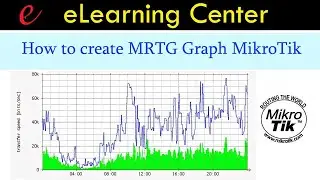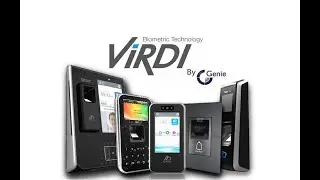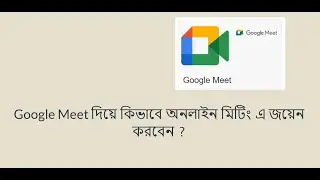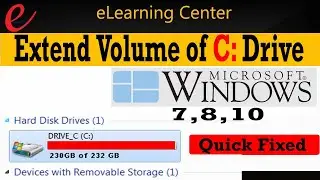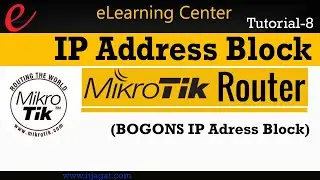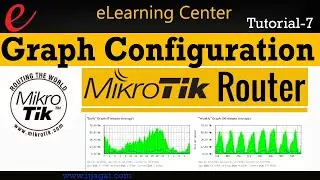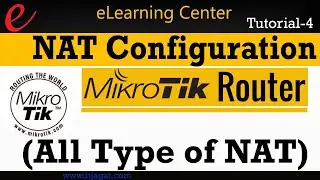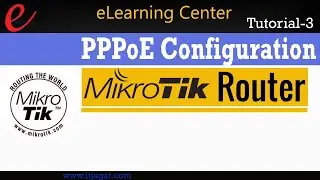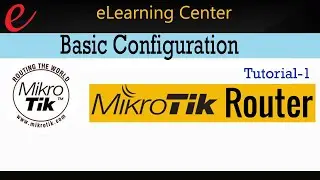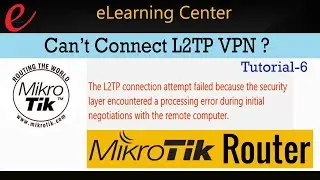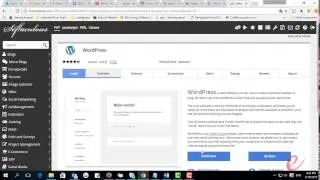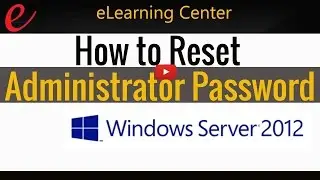PPPoE Configuration in Mikrotik Router
You are able to learn from this video that, How to Configure “PPPoE Server” in Mikrotik Router.
“As PPPoE is a client-Server Protocol, there are needed two end configurations”.
1.PPPoE Server configuration
2.PPPoE Client configuration
PPPoE Server Configuration has Five Step:
1.Router Basic Configuration
2. IP Pool Configuration
3. PPPoE Server Configuration
4.PPP Profile Configuration
5. PPP Secret Configuration
Mikrotik Router Basic Configuration
WAN IP assigning
LAN IP assigning
Gateway IP assigning
DNS IP assigning, and finally
NAT (Network Address Translator) Configuration)
WAN & LAN IP will be in Mikrotik Router
WAN: 192.168.1.129/24 (ISP Provided)
Interface:ether1
LAN Gateway: 10.10.1.1/24
Interface: ether5
Open Winbox and Login with your credentials
(If you try to your new Mikrotik Router, give username : admin and password left black)