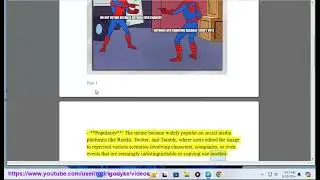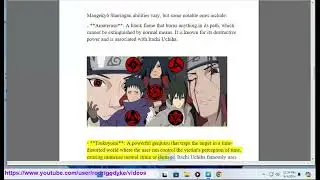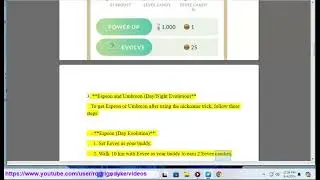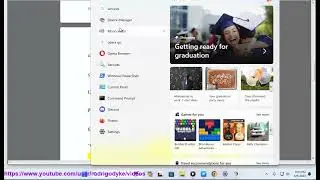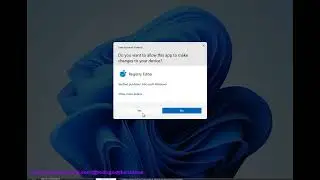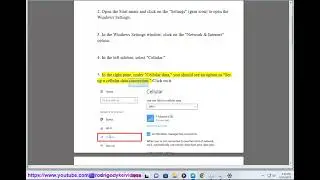Fix Session Cloud Files Diagnostic Event Listener failed to start with error 0xc0000022
Here's how to Fix Session Cloud Files Diagnostic Event Listener failed to start with error 0xc0000022.
Session Cloud Files Diagnostic Event Listener failed to start with error 0xc0000022 means that the system is unable to start a session for cloud files diagnostic events due to insufficient access rights. This error may occur due to corrupted system files, disabled Windows features, or issues with OneDrive. Here are some possible solutions you can try:
Turn off the Files On-Demand feature on OneDrive by following these steps:
Right-click on the OneDrive icon in the taskbar and select Settings
Go to the Settings tab and uncheck the box that says Save space and download files as you use them
Click OK and restart your PC
Run the SFC scan by following these steps:
Open Command Prompt as an administrator
Type sfc /scannow and press Enter
Wait for the scan to complete and fix any corrupted system files
Restart your PC
Reinstall OneDrive by following these steps:
Press Windows + R to open the Run dialog box
Type appwiz.cpl and press Enter
Find Microsoft OneDrive in the list of programs and click Uninstall
Follow the on-screen instructions to complete the uninstallation
Download OneDrive from this link: https://onedrive.live.com/about/en-us...
Install OneDrive and sign in with your Microsoft account
Enable essential Windows features by following these steps:
Open Control Panel and go to Programs and Features
Click on Turn Windows features on or off on the left pane
Find and check the following features:
.NET Framework 3.5 (includes .NET 2.0 and 3.0)
.NET Framework 4.8 Advanced Services
DirectPlay
Legacy Components
Media Features
Microsoft XPS Document Writer
SMB 1.0/CIFS File Sharing Support
Windows Identity Foundation 3.5
Click OK and wait for the features to be enabled
Restart your PC
Run the program as an administrator by following these steps:
Right-click on the program that is causing the error and select Properties
Go to the Compatibility tab and check the box that says Run this program as an administrator
Click OK and try running the program again