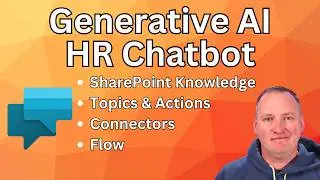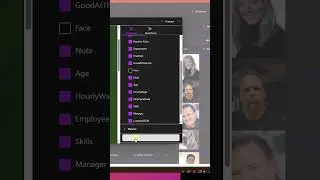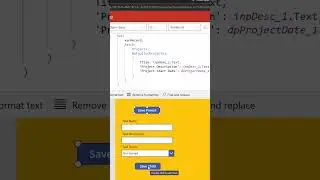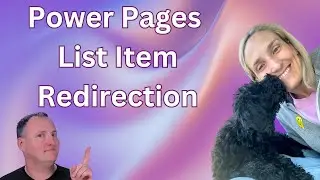PowerApps Attachment Control - Upload All Files not Images Only to Azure Blob Storage
In this video, you will learn to use the PowerApps Attachment Control to upload files. Why? Because you want to see All Files not Images only. For this example, we extend the Expense Report Example we have built over several videos.
Special shout-out to Christoph G. for his help. He put me on the path of what was possible with this control and he showed me the first working version of this idea. I then went and did a bunch of research to come up with this version. Thank you Christoph! This is what community is all about, sharing ideas and building upon them to move everyone forward.
/ christoph-gschliesser
Part 1 of building the Expense App
• PowerApps Repeating Tables like InfoP...
Saving files to Azure Blob storage for the app
• PowerApps Attachments - Saved to Azur...
If you need PowerApps training or want to download this app check out https://training.PowerApps911.com