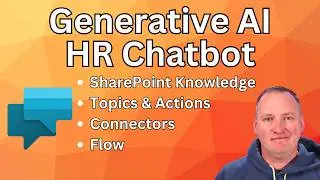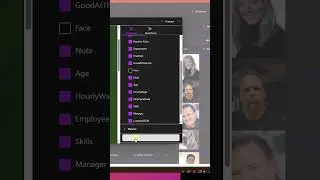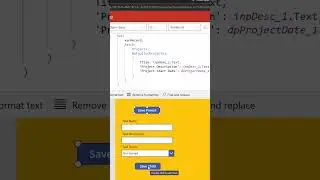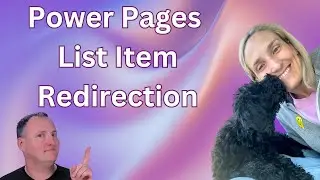Power Apps Dataverse Offline
Have you ever wanted to use your Power Apps without an internet connection? Well, it's now possible with Dataverse Offline! In this video, I'll show you how to create a fully functional offline Power App in just a few clicks. We'll start with a working example and then build one from scratch in less than five minutes. Trust me, it's super easy and incredibly powerful!
In this video, you'll learn:
How to set up Dataverse Offline in just a few clicks
Building and testing offline capabilities on a mobile device
Managing data synchronization between local storage and Dataverse
Tips and tricks for optimizing your offline Power Apps
Why you should watch:
Understand the benefits of using Dataverse Offline for your mobile apps
Learn how to handle offline data storage and synchronization seamlessly
Get hands-on experience with a step-by-step walkthrough
Discover how to make your apps more robust and user-friendly
Don't forget to like, comment, and subscribe for more Power Apps tutorials and tips. Let’s dive into the world of offline Power Apps and make your data accessible anywhere, anytime!
Power Apps Example Field Service Management app
Up your Power Apps Skills Today!
https://www.powerapps911.com/up-your-...
0:00 Dataverse Offline with Power Apps
0:34 Example Power Apps working Offline
4:35 Build the app in a Solution
5:01 Create the table with Copilot and add to Gallery
7:45 Add a form control
9:55 Test our App
14:01 Troubleshooting and Tips you should know
Do you need some help with something that you are working on, contact us!
https://www.powerapps911.com/contact
PowerApps911
https://www.powerapps911.com/
Let's connect on social!
Twitter: / shanescows
Facebook: / powerapps911
Instagram: / shaneyoung911
LinkedIn: / cincyshane
Join this channel to get access to perks:
/ @shanescows
#powerapps #PowerPlatform #CanvasApps #dataverse
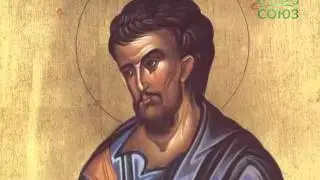
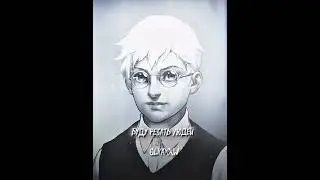





![IELTS Listening Practice Test 2024 with Answers [Real Exam - 420 ]](https://images.videosashka.com/watch/mS1rYfQ5Yq0)