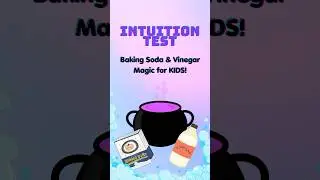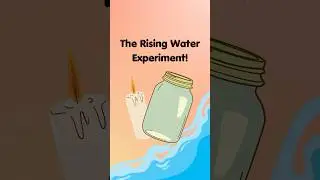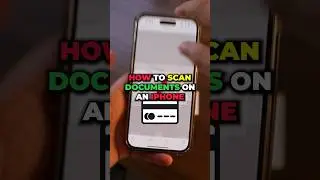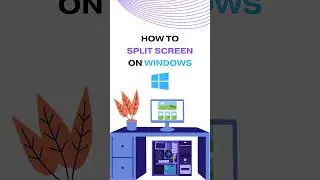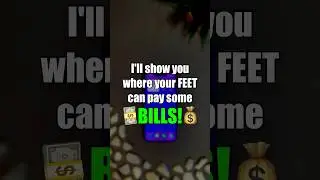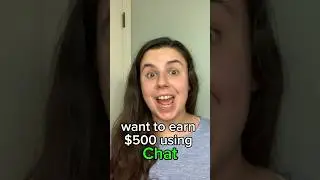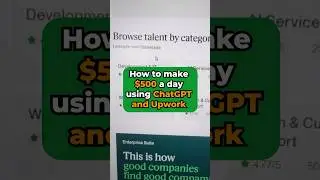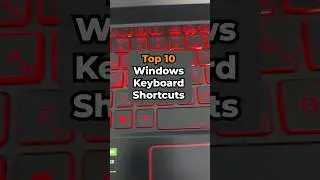How To Change The Name of Your Phone?
Your iPhone is more than just a device.
It's an extension of your style and personality.
One way to make it truly
yours is by giving personalized name.
In this video, we'll walk you through the steps
to change the name of your iPhone effortlessly.
First, locate and tap on the Settings app.
On your home screen, scroll down the list
of options and find the General tab.
Inside the general settings,
you'll find various options.
Look and select the about section from the list.
At the top the about page,
you'll see your current iPhone name.
Tap on it and enter the editing mode.
Using the keyboard, type in the new name
you want to assign to your iPhone.
It could be anything from your
own name to a creative alias.
Once you're satisfied with the name, tap
the dumb button on the keyboard.
Your iPhone will instantly adopt the new name, and
that's how you change your name in your iPhone.
Hit the like button and follow us for more videos.
#iphone #shorts #tutorial #namechange




![Best Dubstep Mix 2021 [Brutal Dubstep Drops],Gaming Dubstep Mix](https://images.videosashka.com/watch/hskp_5uxw00)
![Everyone Bullies Ui-mama With Ui-Beams (Koyori, Lize, Furen, Haneru, Patra, Siro, Aoi) [Eng Subs]](https://images.videosashka.com/watch/2kYfGFujdVs)