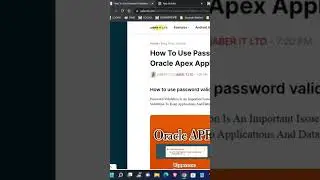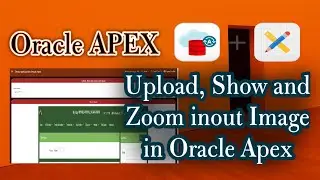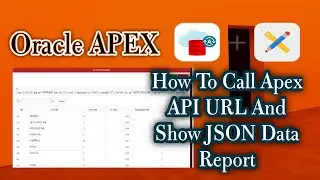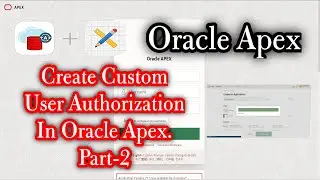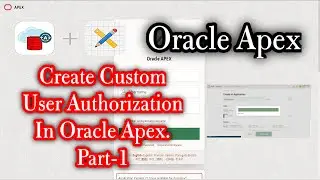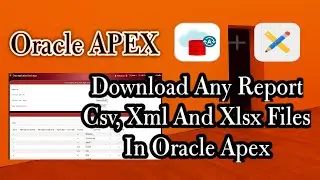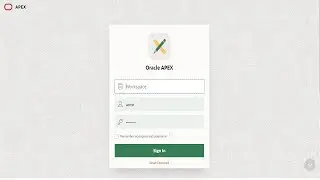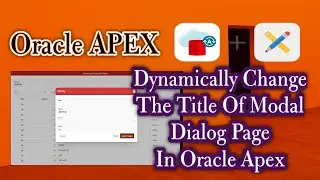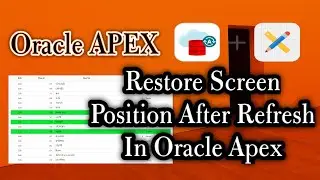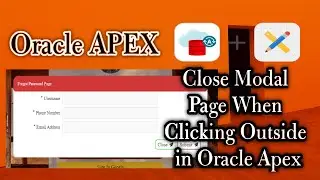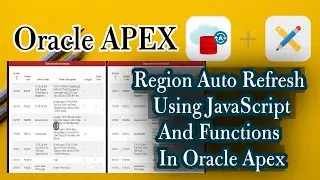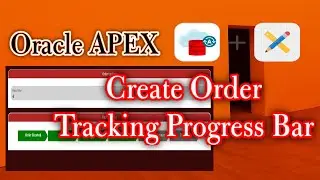Ajax Call Back Process in Oracle Apex Use Dynamic Action And Execute javascript code Method = 1
Today I will try to show you how to quickly bring data between items using Ajax Call Back Process, Bring data into the item using Ajax Call Back Process, this way the data comes into the item very quickly. I will try to show you how to bring table data into iMater using JavaScript through dynamic action. I have given another video about another method of Ajax Call Back Process. Click on the video link to see the second method. I hope everyone will like it. Please watch the full video, comment on any of your problems, I will try my best to solve the problem In-ShahAllah. Everyone's cooperation is desirable.
Ajax Call Back Process Method-2 Url- • Ajax Call Back Process in Oracle Apex...
Score Code- https://cutt.ly/BmhgP4z
Blog Url- https://jaberitbd.blogspot.com
How to Install Oracle Apex 20 1- • How to Install Oracle Apex 20 1, The ...
How to install Oracle Database XE 11g- • How to install Oracle Database XE 11....
How to Count the Character of the Rich Text item in Oracle Apex- • How to Count the Character of the Ric...
How to Print specific Region In Oracle Apex- • How to Print specific Region In Oracl...
How to show and hide password In Oracle Apex- • How to show and hide password In Orac...
How to use background slideshow images In Oracle Apex- • How to use background slideshow image...
Md jABER HOSSEN
Mobile- +8801760688286
Email- [email protected]
FB- facebook.com/mdjaber.hossen1
Thanks for Watching......................... Please Subscribe My Channel
Music in this video…………..
Track: Ikson - Paradise [Official]
Music provided by Ikson®
Listen: • #40 Paradise (Official)




![Star Citizen - Making Money with an Aurora [GIVEAWAY]](https://images.videosashka.com/watch/o7JyUhfZ3Wo)