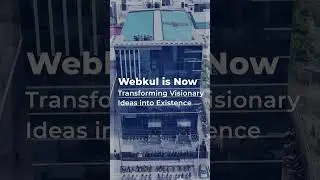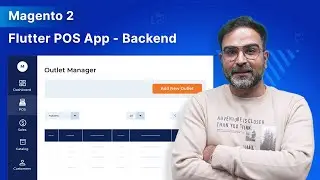Akeneo Web To Print | Adobe InDesign Integration | PIM Print Module
In this video, you will get to know how you can install Akeneo Web2Print extension in Adobe Indesign and export products from Akeneo to get the result in printed format.
The module is specially useful for the merchants who are looking to manage products in akeneo and speed up the process of print publication. They can easily select what product to export and send to Adobe InDesign for the print process.
Buy Now: https://store.webkul.com/Akeneo-Web-T...
User Guide: https://webkul.com/blog/akeneo-web-to...
For any further doubts, suggestions, or requirements kindly reach us via any of the below-mentioned links -
1. Email Us - [ [email protected] ].
2. Raise a Ticket via our HelpDesk system - [ https://webkul.uvdesk.com ].
3. Contact Us Link - [ https://www.webkul.com/contacts ].
4. Live Chat Link - [ https://webkul.chatwhizz.com/wkcs/cha... ].
Also, check the below links for the latest updates and to follow us on our social accounts -
1. FaceBook - [ / webkul ].
2. Twitter - [ / webkul ].
3. Instagram - [ / webkul ].
4. LinkedIn - [ / webkul ].
5. YouTube - [ / webkul ].