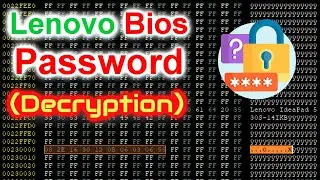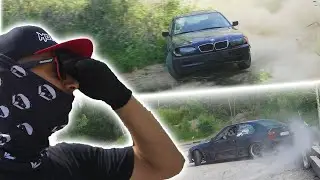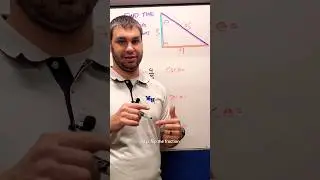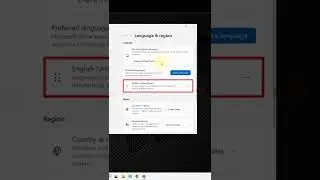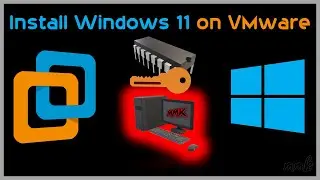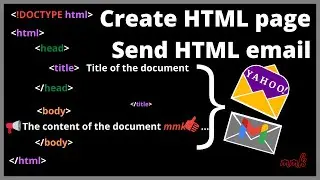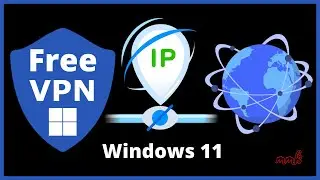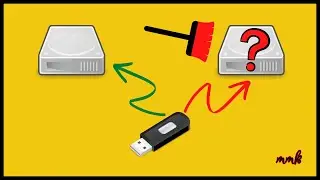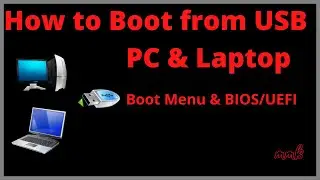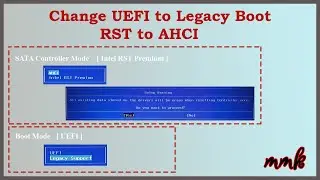How to auto start any website or program at windows startup
Video tutorial shows you, how to auto-start any website or program at windows startup using batch file script. Easy way to run a program automatically when Windows starts. To auto run programs at startup, you need to create batch file and move it to startup folder.
Steps to auto start any website at windows startup:
1) Create a new text document and write easiest windows command (batch file script):
Example for Chrome web-browser:
//
@echo off
Start chrome “any-website-address”
//
Example for Mozilla Firefox web-browser:
//
@echo off
Start firefox “any-website-address”
//
Example for Opera web-browser:
//
@echo off
Start opera “any-website-address”
//
Example for Internet Explorer web-browser:
//
@echo off
Start iexplore “any-website-address”
//
Choose script, copy and paste it in text document, name and save file as a batch format (any.bat)
2) Move it to startup folder
Open startup folder, Windows 7 users:
Go to Start, All Programs, then right-click on Startup folder and select Open.
Open startup folder, Windows 8 users:
Press “windows key” + R, on your keyboard,
In a box type “shell:startup”
Disable auto run programs in windows
Windows 8 users: Open Task Manager by pressing “Ctrl+Alt+Del” keys on keyboard and select startup tab. Then right click on program, which you need to disable.
Windows 7 users, go to Start, in the search box type “msconfig”, press enter and select startup tab. Then uncheck the checkbox next to the program, which you need to disable.
Auto start any program at windows startup
You just need to create a shortcut of the program and move it in startup folder, but some programs may not work in this way, so you can run it using batch file:
Batch file script to run program
Example:
//
@echo off
start "title" "C:\Program Files\Notepad++\notepad++.exe"
//
Note: command / start /
Title any but must be in Quotes “any“
Full path to your program, in Quotes “your/program/path (location).exe”
Subscribe To My Channel and Get More Great Tips:
https://www.youtube.com/subscription_...
Share this Video:
• How to auto start any website or prog...
Feel free to ask me any question!!!
Subscribe on YouTube Channel: http://goo.gl/EjTyOO
Find me on Facebook: http://goo.gl/op3TUZ
Follow me on Google Plus: http://goo.gl/Uvauei
Follow me on Twitter: http://goo.gl/gz2V6G
Other videos:
How to Add Start Menu to Windows 8 | Change start button icon
• How to Add Start Menu to Windows 8 | ...
How to create and Pin Shutdown Button on taskbar & on start screen-Windows 8
• How to create and Pin Shutdown Button...
How to block any website step by step tutorial
• How to block any website step by step...
This video-tutorial-attempt to answer all below questions:
How to auto start any website at windows startup
How to auto start any program at windows startup
How to open startup folder in windows 8
How to open startup manager in windows 7
How to open startup manager in windows 8
How to disable auto run programs in windows 7
How to disable auto run programs in windows 8