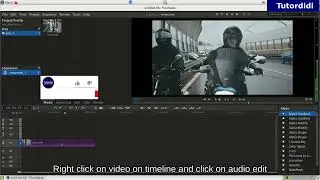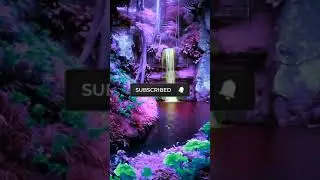How To Add 3D Text | Shotcut Video Editor Tutorial #14
In this video you will see how to add 3D text in Shotcut
------------------------------------------------------------------Watch All Shotcut Video Editor Tutorials :
http://bit.ly/shotcut_tutorials
-------------------------------------------------------------------
🙏Subscribe Tutordidi for more easy video editing tutorials
http://bit.ly/tutordidi
❤️ Do "Share" this Video
👍 If you like the video please click on like button
❓ Have any question regarding this video put it in the comment
box.
***************************************
All thumbnails made using canva
➡ https://bit.ly/create_thumbnail_on_canva
********************************************
-------------------------------------------------------------
Let's connect & help each other :-
Follow me on twitter - / tutordidi
-------------------------------------------------------------------First import video, add video in playlist add video track drag and drop video on video track.
Add text:3d filter
Click on filters, click on add a filter, in search box type text.
Click on Text:3D, in textbox type the text.
To change the font click on font and select the font.
You can select or deselect bold & beveled options.
Change color:-
To change the color click on color option.
Click on any color & click ok button.
Change size:-
To increase or decrease the size of text drag the size slider on left or right side.
Tilt text:-
To tilt the text drag the tilt slider on left or right side.
Change horizontal position:-
To change horizontal position of text drag horizontal slider on left or right side.
Change vertical position:-
To change vertical position of text drag vertical slider on left or right side.
Your comments are my inspiration :) so do comment what you like or don't like about my video(s)
and yes don't forget to give a thumb up if you like my video.
If you have any suggestion to improve my work do tell me.
Thanks for watching my video:)
------------------------------------------------------------------------------------
DISCLAIMER:
This video is NOT sponsored. Some product links are affiliate links which means if you buy something we'll receive a small commission!


![HOW TO GET FISHMAN KARATE + SHOWCASE! [SQUARE PIECE]](https://images.videosashka.com/watch/hYK8KdZ8dW4)