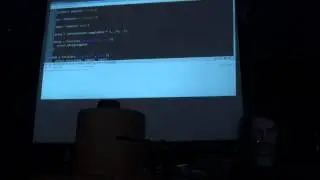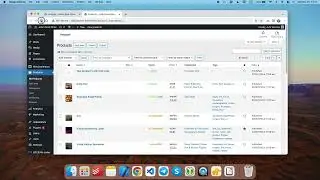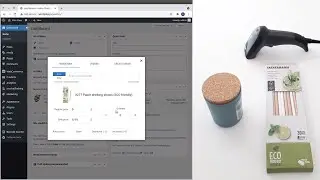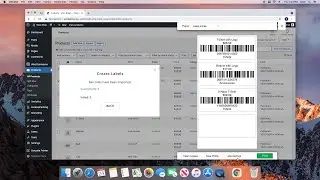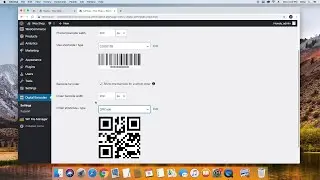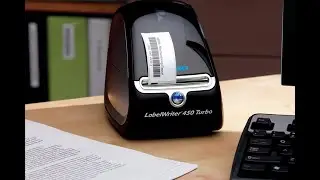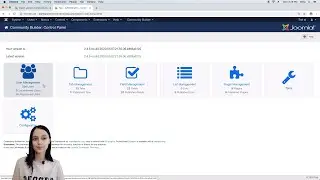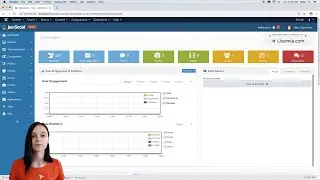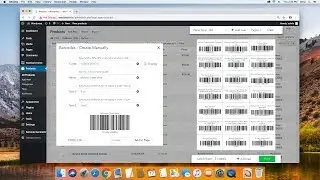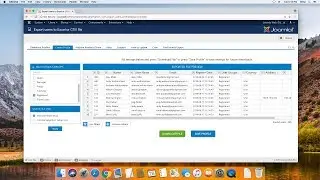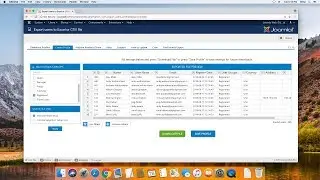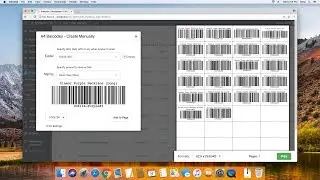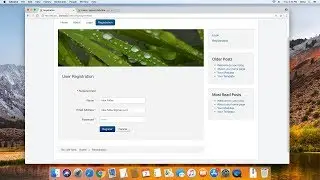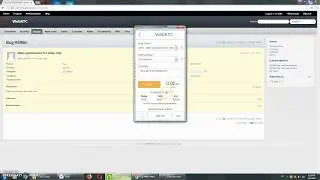Barcode Scanner Plugin and mobile app for WooCommerce inventory & orders
0:00 Intro
0:17 Desktop plugin version
2:17 Mobile App
The barcode scanner plugin is designed to manage WooCommerce products and orders more efficiently. This plugin allows you to manage inventory from your computer, and the special mobile app lets you do it from your smartphone or tablet.
In the plugin version, you can see four tabs:
Products tab — allows you to find and edit basic product information like product name, SKU, prices, stock quantity, and other data. The plugin is highly customizable, allowing you to add additional product fields on this screen that you may need in your workflow.
New Product tab — allows you to create new products and edit them later.
Orders tab — allows you to manage existing orders, with the "order fulfillment mode" helping to pick the right order items to avoid sending the wrong products to the customer.
New Order tab — allows you to create new orders for your customers.
The plugin allows you to search for products and orders in two ways. The first way is using the 'Enter mode.' In this mode, you can enter keywords, and you will get products relevant to the search request. The second way is the 'Scan mode,' which allows you to use a handheld barcode scanner connected to your computer. As soon as the barcode is scanned, the product details will appear almost instantly. Similarly, you can use the handheld barcode scanner to add products to a new order. Each scanned product will appear in the order cart, allowing you to review the prices and create the order.
The plugin also ensures that you are sending the correct products to your customers. To do this, open the order you are working on, enable the 'fulfillment mode,' and scan the products one by one. The plugin will indicate whether you picked the correct item or if the product is not part of this order, prompting you to find the correct one in the warehouse. Once all products are scanned, green check marks will appear for each product, and whole order will be marked as fulfilled.
As an addition to this plugin, you can use the barcode scanner mobile app. The mobile app is very similar to the plugin version and has almost all the same features. This app connects your phone with the website and provides you access to your products and orders in a very convenient way. This means that now you don't need a computer to access your products and orders . You are now mobile and can manage inventory from anywhere—office, warehouse, delivery truck, you name it. Simply use text search or scan the barcode with your phone's camera, and the product or order details will appear on your mobile screen.
The barcode scanner plugin is very fast and makes inventory management 2-3 times faster compared to the traditional method of using the WooCommerce interface. If you manage inventory regularly, it will save you a lot of time.
A demo version of the plugin and mobile app is available, so you can check how it works right away
If you have questions about the plugin, you can check out more tutorial videos about the plugin or contact our CEO Dmitry - he will answer to any your questions.