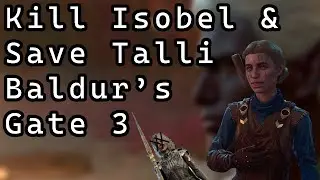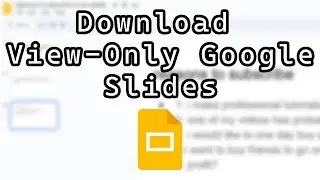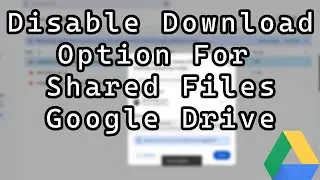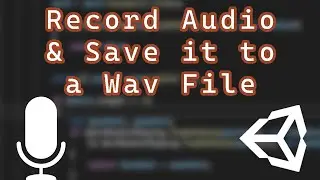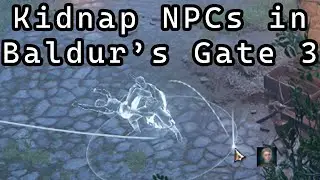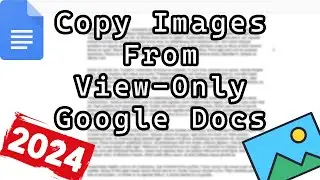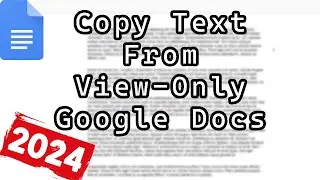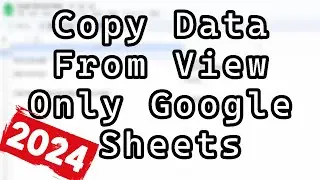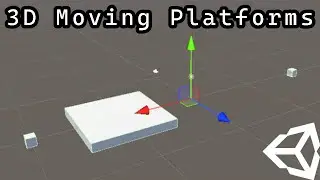How to Loop Music In Java (Simple)
How to Loop Music In Java (Simple)
Greetings, today in this tutorial we are going to be covering how to loop music in Java.
Looping music in Java is simple. We need to create a file object so java can interact with our audio File. After, we create an audioinput stream, this is an input stream that will provide Java with the audio we want to play. We feed this into a clip object. This is a bit like a CD player.
We then tell our clip object to loop. We can specify how many times we want to loop the audio. Eg: Play the beep sound 6 times. We can also tell it to loop continuously. Lastly, we tell the clip to start playing.
Import these:
import java.io.File;
import javax.sound.sampled.AudioInputStream;
import javax.sound.sampled.AudioSystem;
import javax.sound.sampled.Clip;
import javax.swing.JOptionPane;
Thanks for watching this tutorial on how to loop music in Java. This will only work for wav files.
How to play music in Java: • How to Play Music Using Java (Simple)
How to play, loop, pause, resume and stop music in Java: • How to Play, Loop, Pause and Stop Mus...
How to play a playlist of music using Java: • How to Play a PlayList of Music Using...
How to record audio using Java: • How to Record Audio Using Java (Simple)
Subscribe to keep notified when I upload: https://tinyurl.com/SubMaxODidily
How to Loop Music In Java (Simple)