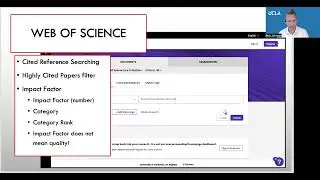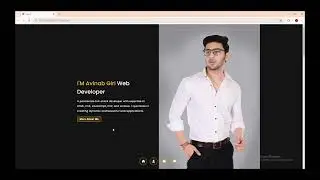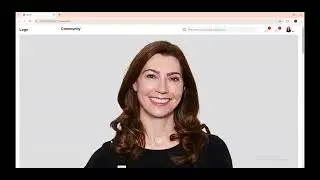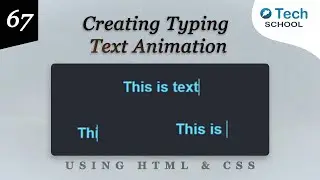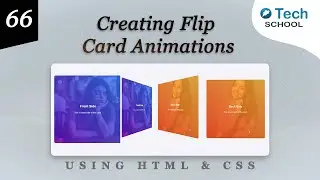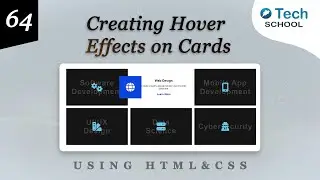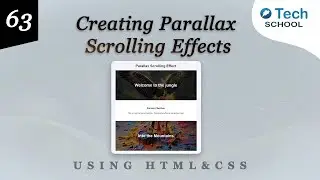Creating a Countdown Timer with HTML, CSS & JavaScript
Welcome to Day 68 of my 75-Day UI Challenge! Today, we're building a dynamic countdown timer using HTML, CSS, and JavaScript. Countdown timers are perfect for events, product launches, or any time-sensitive content on your website.
What You'll Learn:
In this tutorial, you'll learn how to:
Structure the HTML for a countdown timer.
Style the countdown timer with CSS for a clean and modern look.
Use JavaScript to create a functional countdown that updates in real-time.
Customize the timer for various use cases.
🔗 *Code Repository:* https://github.com/O-Tech-School/75-D...
Connect with Me:
🌐 [Website] https://otechschool.com
🐦 [Twitter] / otechschool
📸 [Instagram] / otechschool
📘 [Facebook] / otechsch
Join the Challenge:
Subscribe and hit the notification bell to stay updated with daily UI design challenges. Share your progress and tag me on social media with #75DayUIChallenge.
Thank you for watching! If you enjoyed this video, please give it a thumbs up, leave a comment, and subscribe for more web development tutorials.
#HTML #CSS #WebDesign #UIDesign #WebDevelopment #Coding #Programming #75DayUIChallenge