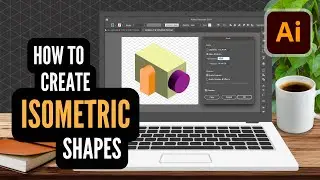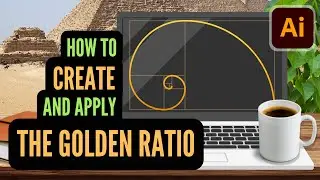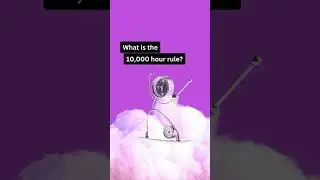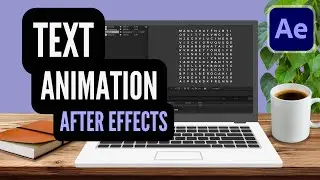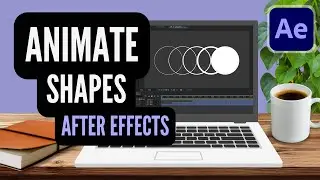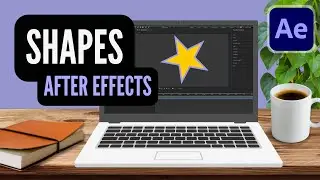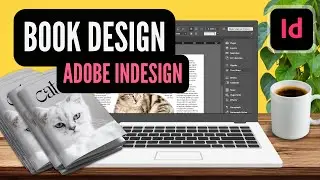How to Animate Text with Presets in Adobe AFTER EFFECTS // Animation Tutorial
This video explains how to create text animation using the vast variety of presets in Adobe After Effects. Text presets are pre-configured settings for eye-catching effects and animations that you can easily apply to your layers. They allow you to achieve specific behaviors without having to manually adjust every parameter. Presets are a time-saving feature that can help you achieve certain effects quickly and consistently.
WATCH MORE
Draw Shapes in AFTER EFFECTS • How to Draw Shapes in AFTER EFFECTS /...
Animate Shapes in AFTER EFFECTS • How to Animate Shapes in AFTER EFFECT...
Text Animation in AFTER EFFECTS • How to Animate Text in AFTER EFFECTS ...
Beginner Animation in AFTER EFFECTS • Beginner's Guide To Keyframe Animatio...
How to Export MP4 in MEDIA ENCODER • How to Export to MP4 with MEDIA ENCOD...