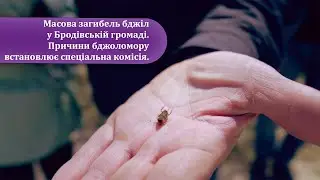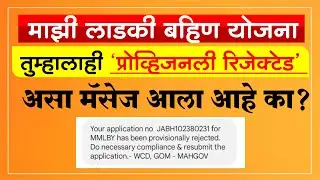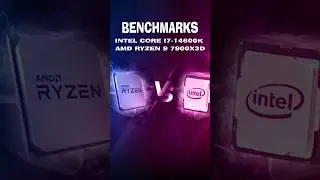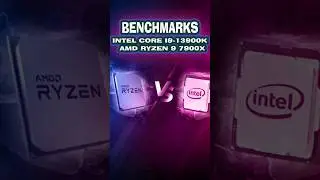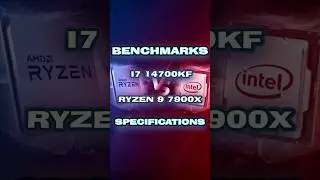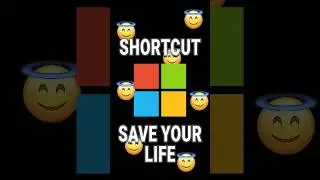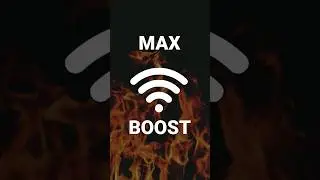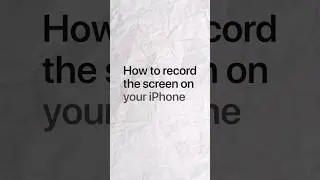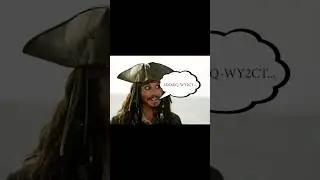How to Disable Bing in the Windows 11 Start Menu?
How to Disable Bing in the Windows 11 Start Menu:
Click the Start menu, Search, three dots.
turn off:
microsoft account.
search history on this device.
show search highlights.
click windows privacy options.
turn off all options