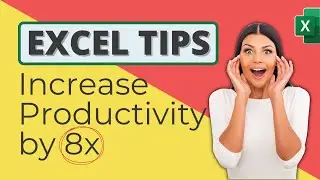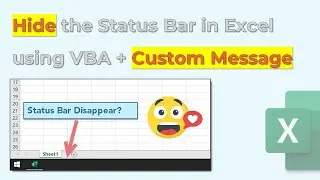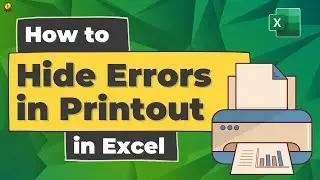7 ADVANCED Tips to Filter Data Like a PRO 😎
In this video, you will learn Seven ADVANCED tips to use FILTERS in Excel. These tips can help you save a lot of time while working with different types of Data.
Timestamp:
0:10 Filter with Icons
0:49 Reapply Filter
1:24 Filter Top 10
1:54 Filter Above Average
2:13 Filter Dates
2:42 Filter with Colors
3:07 Filter with Search
So these are the seven advanced tips that you can use in Excel while working on your data. Make sure to check out the below tutorials and I hope you found this useful and I'll see you in the next video.
Disclaimer: The data used in tip 6 and 7 is dummy data which is for educational purpose. Check out this link for more information: https://www.briandunning.com/sample-d...
#ExcelTips #ExcelFilters #OfficeTips
Top 100 Excel Tips and Tricks ➜ https://bit.ly/2DwyQea
Top 100 Pivot Table Tips ➜ https://bit.ly/2r55VLR
Top 100 Excel Functions with Examples ➜ https://bit.ly/34yqpem
Introduction to Microsoft Excel ➜ https://bit.ly/2DvtLTy
Top 100 Useful Excel MACRO CODES ➜ https://bit.ly/2DzBLmA
Subscribe to our YOUTUBE Channel ➜ https://bit.ly/2R7yoep

![[AMV] верно, я Кира..](https://images.videosashka.com/watch/8-3v0E_Axvw)