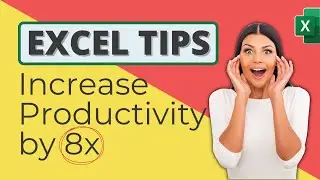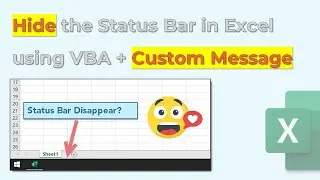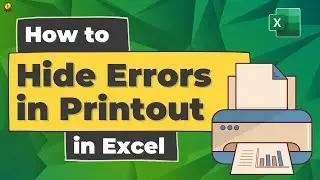How to Create a Separate File for Each Sheet in Excel
In this video, you will learn to create a separate workbook for each sheet that you have in the workbook. Following is the code that you can use to do that.
Code:
---------------------------------------------------------------
Sub split_excel_sheets()
Dim iPath As String
iPath = Application.ActiveWorkbook.Path
Application.ScreenUpdating = False
Application.DisplayAlerts = False
For Each ws In ThisWorkbook.Sheets
ws.Copy
Application.ActiveWorkbook.SaveAs Filename:=iPath & "\" & ws.Name & ".xlsx"
Application.ActiveWorkbook.Close False
Next
Application.DisplayAlerts = True
Application.ScreenUpdating = True
End Sub
------------------------------------------------------------------------
➡️ Subscribe to our YOUTUBE Channel ➜ https://bit.ly/free-excel-videos 👀
---------------------------------------------------------------------------------
🔥 Top Excel Videos ➜ https://bit.ly/top-excel-video
📚 Download Our Excel Productivity Bundle ➜ https://bit.ly/free-excel-bundle
🔌 Connect on Twitter ➜ https://bit.ly/excel-champs-twitter
🌐 Learn Coding in Excel ➜ https://bit.ly/excel-programming
✅ 100 Excel Tips ➜ https://bit.ly/top-excel-tips
----------------------------------------------------------------------------------------------------------
#ExcelTips #LearnExcel #ExcelTutorial #Excel
About ExcelChamps: The ExcelChamps YouTube Channel is the part of ExcelChamps.com Blog that helps people to learn Microsoft Excel by providing some high-quality blog posts. On ExcelChamps YouTube Channel, we provide videos of the same quality to make education more accessible to the people out there.
Feel Good by MBB | / mbbofficial