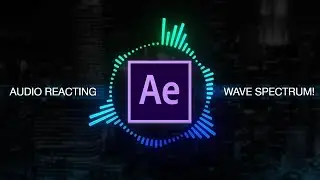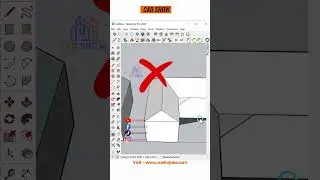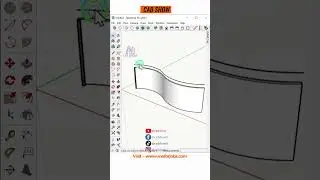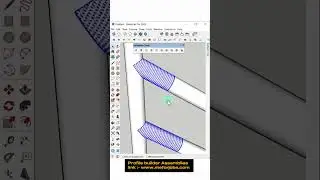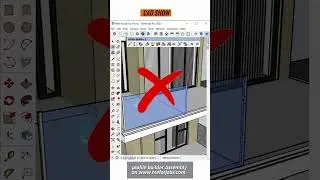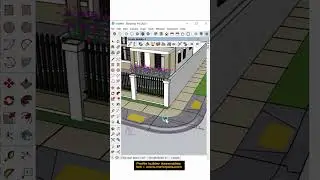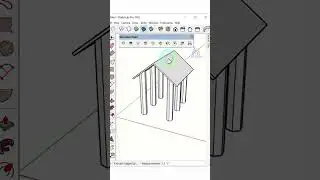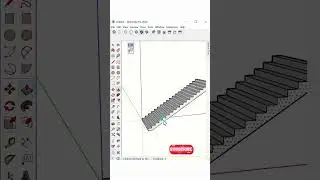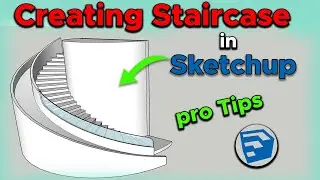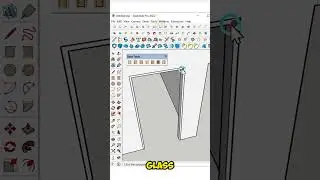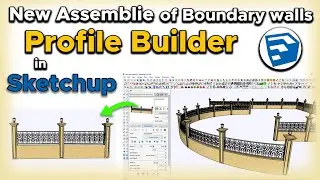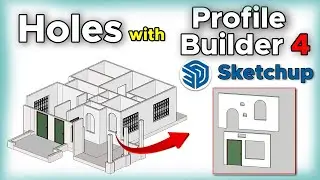How to fix enscape not showing on sketchup | escape
In this video i will show you How to fix enscape not showing on sketchup 2021 and also show you the Unbelievable Fix to Sketchup 2021 Escape Problem! .after this video all you bug related enscape and SketchUp will be solve .
-------------------------------------------------------------------------------------------------------
Want to support the CAD Show?
👉 / cadshow
________________________/IMPORTANT LINKS\________________________________
➤Top 50 Free Sketchup Extensions part 1 : • Top 50 Free Sketchup Extensions in 20...
➤Top 50 Free Sketchup Extensions part 2 : https://studio.youtube.com/video/qOY7...
➤download VERAS AI plugin for Sketchup : https://studio.youtube.com/video/hJOW...
➤ fix Enscape not showing in Sketchup 2023: https://studio.youtube.com/video/FLua...
➤Fix Enscape Not showing on Sketchup : https://studio.youtube.com/video/tdJc...
➤uninstall enscape from SketchUp : https://studio.youtube.com/video/5CUp...
➤
__________________________/SOCIAL LINKS\________________________________
My Website: 👉 https://cadshow0.blogspot.com/
Second Channel: 👉
Instagram 👉
Facebook Page 👉 / cadshow9
Facebook Group 👉 / 84696. .
__________________________/Gadgets To Use\________________________________
Best Laptop : 👉 https://amzn.to/43BdnLi
Mouse : 👉 https://amzn.to/3qjICMx
Mouse Pad: 👉 https://amzn.to/43IU4jn
Keyboard : 👉 https://amzn.to/3WMpF14
Head phone: 👉 https://amzn.to/43DGrBN
Microphone : 👉 https://amzn.to/3MFghHS
Camera: 👉 https://amzn.to/3OVG6X1
______________________________________________________________
#sketchup
#enscape
#sketchup2021
For more updates, subscribe to my channel, CAD SHOW.
CAD SHOW offers both basic and advanced AutoCAD, Revit, Sketchup, and Solidworks training.
3D MAX, ARCHICAD, PHOTOSHOP, and other design software classes
Visit for more videos:
-----------------------------------------------------------------------------------------------------------------------
Subscribe to my channel:
👉 / @cadshow