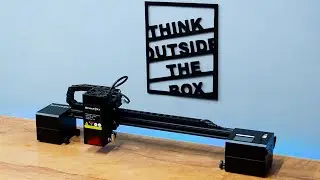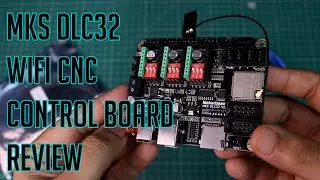Using 16x2 LCD Display with Arduino - Tutorial
Today we will See how to use a 1602 LCD module with arduino without using a potentiometer.
1602 LCD is a very common LCD for displaying information with arduino.
it is cheap (1.5$) and easy to use.
Generally it required a 10K potentiometer for adjusting the contrast. but in this tutorial, you will see how to use it without the potentiometer.
you can find the links for the wiring diagram and parts used here:
Wiring diagram: https://drive.google.com/open?id=1bFQ...
Code for LCD: https://drive.google.com/open?id=1BUK...
Arduino UNO with micro USB: http://s.click.aliexpress.com/e/O5teewS8
LCD Display: http://s.click.aliexpress.com/e/DiMqMn8y
Solder Iron i Use: http://bit.ly/2GSArih
Helping Hand Magnifier: http://bit.ly/2Uh11oe
check out my other cool projects:
Top 10 Arduino projects : • Video
DIY Lab Bench power Supply: • How to make Simple Lab Bench Power Su...
DIY Dremel Tool: • DIY 3D Printed Dremel Tool
Arduino 3D Printer : • How to Make 3d Printer at Home | Ardu...
DIY on off Timer: • DIY Arduino Programmable On/Off Timer...
DIY Quadcopter: • How To Make Drone At Home (Quadcopter...
#Arduino #LCD #Tutorial #16x2 #SuperbTech
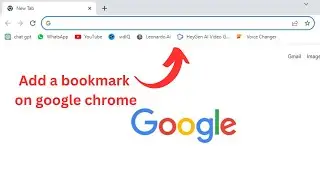
![[NRA 2019] NEW Beretta 92X Performance Pistol](https://images.videosashka.com/watch/SpWSjue_8G4)