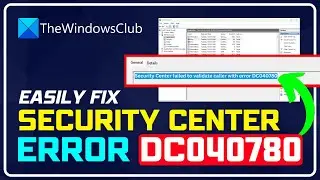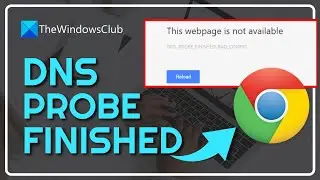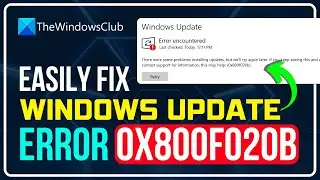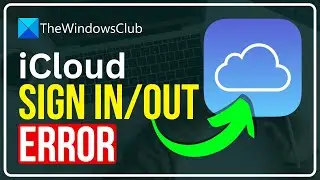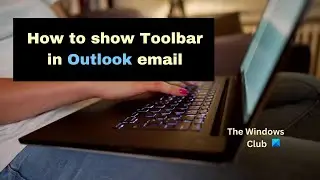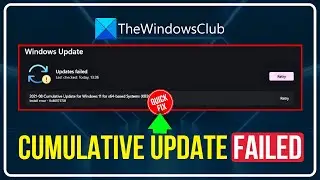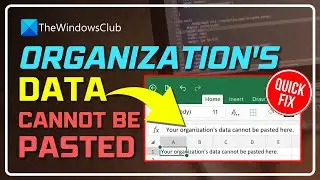Command Prompt opens and closes immediately; Keeps crashing
Several users have reported that Command Prompt keeps crashing on Windows systems. As users open the Command Prompt window, it opens and closes immediately. This issue could be caused due to damaged or missing system files. Apart from that, a third-party program conflict. A corrupted user profile and malware infection can also be the reasons for this issue.
If Command Prompt crashes or closes instantly after opening it on your Windows PC, you can use the following solutions to fix the issue:
1] Restart your computer
2] Scan and remove malware from your PC
3] Perform an SFC scan to repair corrupted system files
4] Configure Environment Variable
5] Create a new user account
6] Uninstall a conflicting program
7] Reset Windows
Learn more on https://www.thewindowsclub.com/comman...
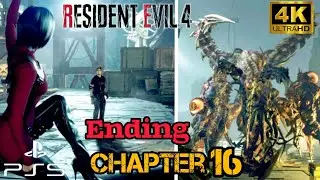








![How to Fix 'Input Signal Out of Range' Error | Fix Monitor Input Signal Not Found [Windows 11/10]](https://images.videosashka.com/watch/7zQBrYqRgmI)

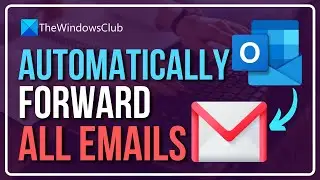

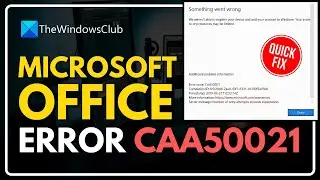
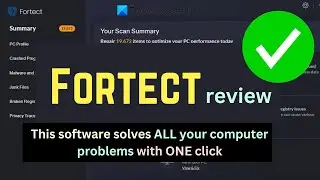
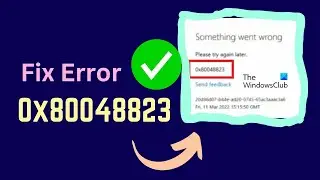

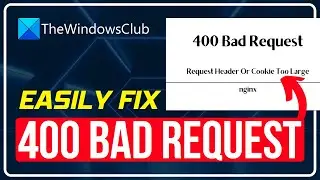

![Microphone is not working in Steam [Fixed]](https://images.videosashka.com/watch/ztJpk6ELFnQ)