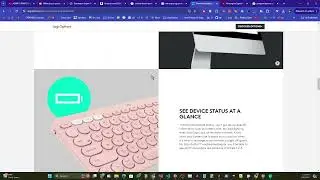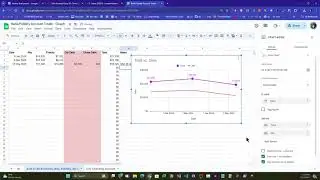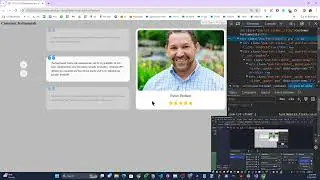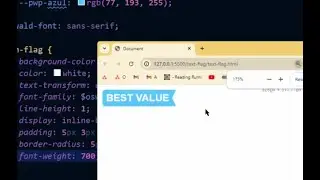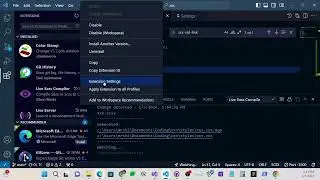How to Enable Virtualization in Windows 10: Enter BIOS Though Esc Key Smash 💥
Here we’re going to see how to enable virtualization on a windows 10 computer. The computer I’ll be using is an HP elite book 8470 P. We’re going to hold the power button down until the computer shuts off and then we’re going to rapidly press escape until we get into the bios menu, and from there we’ll be able to enable virtualization.
1:08 - Enter BIOS Menu
1:38 - Virtualization Checkboxes
2:54 - Confirm Virtualization Enabled in Task Manager