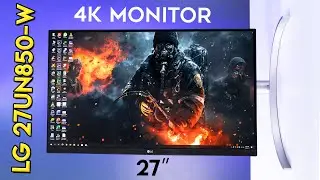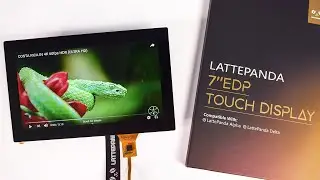How to Build a 7th-GEN Gaming PC - Best Gaming & Video Editing Computer ( $2000 PC )
Build your own 7th Generation Gaming PC Build (2017) with i7-7700K + Gtx 1060 at home, DIY PC Build Guide + Game Benchmarks and Tests. Hi friends i spent over $2000 to build my New PC for Gaming and Video editing. I am Providing you a Ultimate and High Quality Step By Step Gaming PC Build Guide for 2017.
The total Cost of the PC is $2500 US Dollars and in INDIAN currency its 160,000/- Rupees which is costly but the hardware of this build are very durable and Strong. View Prices of all Products from the Links Below for each Country:
-- Link for United States Only: https://www.amazon.com/shop/trickiknow
-- Intel Core i7-7700K (Kaby Lake) Processor: http://bit.ly/2psZ49i
-- Cooler Master Hyper 212 (CPU Cooler): http://bit.ly/2nFL8eO
-- Asus Maximus IX HERO Motherboard: http://bit.ly/2pHJEx6
-- Corsair Vengeance LED 32GB (Blue): http://bit.ly/2nFyzAo
-- Western Digital 500GB SSD: http://bit.ly/2p9sa0A
-- Western Digital 4TB Hard Drive: http://bit.ly/2omjXkN
-- Asus Rog Strix GTX 1060 (6GB) Card: http://bit.ly/2p9qX9I
-- Cooler Master Storm Stryker Case: http://bit.ly/2mQ9zRQ
-- Antec 750W Power Supply (SMPS): http://bit.ly/2eVo84M
-- Lg 24 Inch LED IPS Display Monitor: http://bit.ly/2mo0WAM
▶▶ Led Strips for Gaming Setup: • Xiaomi Yeelight LED Strips Review (Ma...
▶▶ WORLD'S SMALLEST COMPUTER: • Raspberry Pi 3 Tutorial - How to Set ...
▶▶ Watch My Gaming Chair Video: • How to assemble a Gaming chair by You...
Its a 7th Generation PC fueled with Intel Core i7-7700K Kaby Lake Processor specially for Video Editing on Adobe Premiere Pro, After Effect and Cinema 4D. Its very Great for Gaming also. In motherboard i selected Asus Maximus IX Hero For great Performance and Aura Lightings , its supports 128 Giga Bytes of RAM in 4 slots , Socket type LGA 1151 which supports 6th and 7th generation Intel Core Processors and Have 3 PCI Slots for Graphic Card , ready for Nvidia SLI Technology and AMD Cross Fire too. Using Corsair Vengeance LED DDR4 Memory @3200Mhz of Speed for my Adobe applications and specially for the look of great Blue vibrant LEDs. WD 500Gb SSD for Installing Operating System, Software and Games. Cooler Master Storm Stryker Case for safe Protection of my components and i have done a nice, clean and easy Wiring of CM Storm Stryker. Lets see how i assemble my PC step by step to make you build easier then ever.
▶▶ What is in this Video:
How to Build 7th Gen PC Step By Step Guide: 1:45
CM Storm Stryker Case Wiring: 02:06
Asus Rog Geforce GTX 1060 Install: 07:16
Gaming PC overview and Branding: 8:42
Games Performance Tests (Benchmark): 9:30
GTA V Benchmark Test: 10:30
Rise of Tomb Raider Benchmark Test: 11:15
Batman Arkham Knight Benchmark Test: 12:27
Video Editing Performance & Rendering: 13:22
▶▶ Watch My Previous Videos Related to This PC Build below:
How to Install i7-7700K | Hyper 212 (LED) CPU Cooler on Intel 1151 Socket (7th Gen PC) :
• How to install Cooler Master Hyper 21...
Corsair Vengeance LED RAM (Review / Unboxing) 32 GB | 3200 MHz | Best Gaming Ram for Overclocking :
• Corsair Vengeance LED RAM - A RAM Whi...
ASUS MAXIMUS IX HERO Motherboard Z270 (Review / Unboxing) 7th Gen | 1151 Socket | DDR 4 :
• ASUS MAXIMUS IX HERO Motherboard Hard...
LG 24MP88HV-S IPS LED 24 Inch Monitor (Unboxing / Setup / Review) Best for Gaming :
• LG 24MP88HV-S 24 Inch IPS LED Monitor...
Cooler Master Storm Stryker Review - Full Tower Gaming Case / Cabinet Unboxing (White) :
• Cooler Master Storm Stryker Review | ...
FOLLOW me on Social Media and Website ❤
-- Facebook : / trickiknow
-- Google+ : https://plus.google.com/+TrickiKnow
-- Twitter : / trickiknow
-- Website: http://trickiknow.com
GADGETS i Used to Make this Video ❤
-- Camera - Nikon DSLR D3300 : http://bit.ly/2uUPUYP
-- Lens - AF-P NIKKOR 18-55mm Lens : http://bit.ly/2uyW6mD
-- Tripod - Photron Steady Pro 560 : http://bit.ly/2tHLHHW
-- Lights - Umbrella Video Light : http://bit.ly/2uUPlOP
-- Mic - Electret Condenser Omnidirectional Mic : http://bit.ly/2uVexog
-- Memory Card - SanDisk 32GB Ultra SDHC : http://bit.ly/2vGUNSW
You are Watching Trick i Know Tech Channel, Thank you for Watching My 7th Gen Gaming PC Build Video , Hop You liked and enjoyed my Video, and do not Forget to SUBSCRIBE my channel , it you don't want to miss my new techy Videos. Thank you again , Have a Nice day !!
▶▶ If you Like my video plz SUBSCRIBE : http://bit.ly/SubscribeTrickiKnow ❤
DISCLAIMER: This video and description contains affiliate links, which means that if you click on one of the product links, I’ll receive a small commission. This help support the channel and allows me to continue to make videos like this. Thank you for the support!









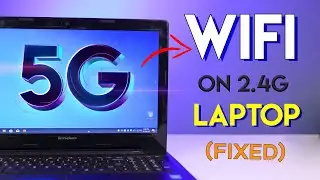

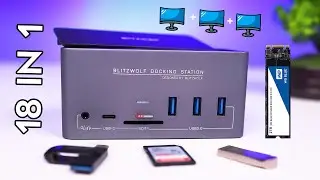

![[ASMR] RTX 3070 Ti UNBOXING (Asus ROG Series) - Nvidia Geforce](https://images.videosashka.com/watch/k_ptjWobADg)