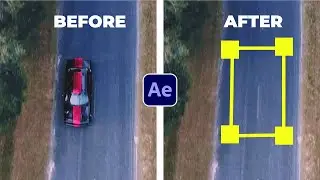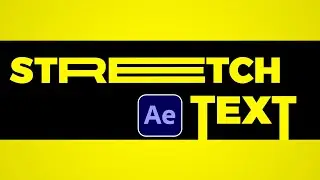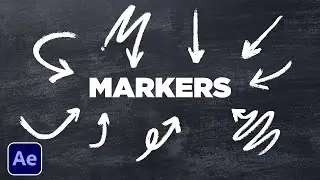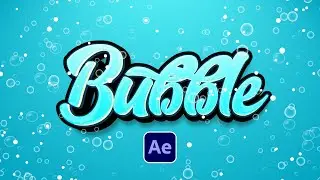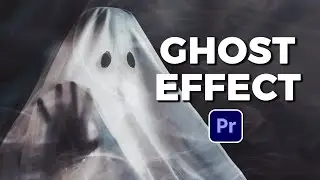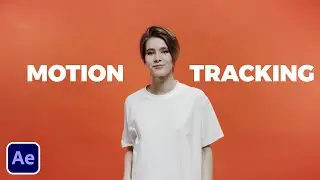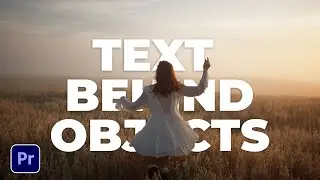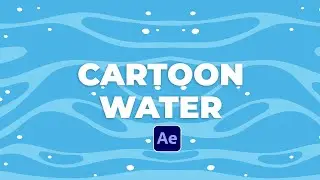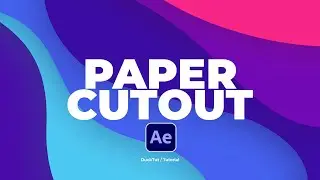Create Beautiful Looping Shape Motion Graphics in After Effects | Tutorial
Welcome to this tutorial on creating beautiful looping shape motion graphics in After Effects. In this video, we'll show you how to design and animate a loopable shape animation that seamlessly repeats itself. Whether you're a beginner or an experienced motion graphics artist, you'll be able to follow along and create something amazing.
20,000+ Templates For After Effects and Premiere Pro: https://bit.ly/UnlimitedEditingTemplates
Save time and produce amazing work with our Extension Window that allows you to preview templates in After Effects and Premiere. Then quickly change your template within seconds to fit your needs!
We'll start by creating a new composition and importing our shape layers. Then, we'll dive into creating the animation by adding keyframes, adjusting the timing and easing, and adding effects to give it depth and interest. We'll also explore techniques for creating smooth transitions between each shape loop, and for making adjustments to the animation to fine-tune it to our liking.
Throughout the tutorial, we'll provide step-by-step instructions and tips for working efficiently in After Effects. We'll also demonstrate some advanced techniques, such as using expressions to automate certain animation tasks and creating a controller layer to easily adjust the animation parameters.
By the end of the video, you'll have a beautiful and seamless looping shape animation that you can use in your own projects, whether it's a website, an advertisement, or a social media post. So, grab your computer and let's get started creating some stunning motion graphics!
#aftereffects #sonduckfilm #motiongraphics