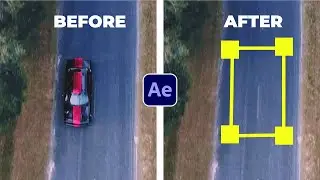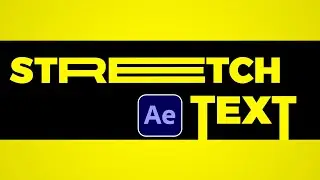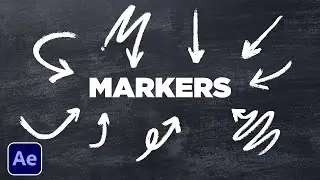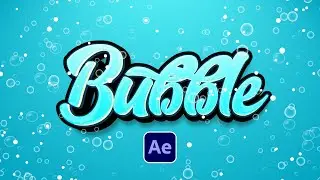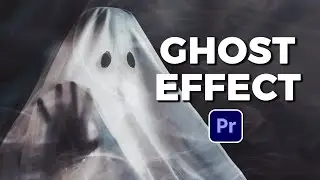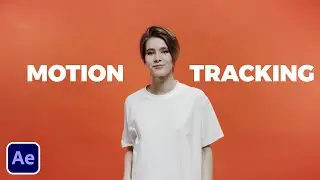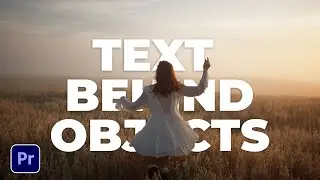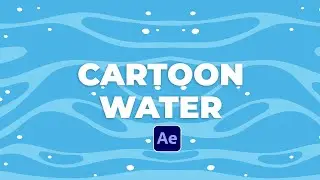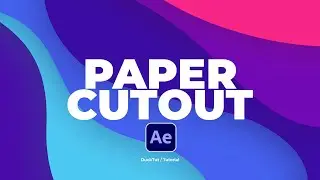Neon Gradient Glow Effects in After Effects Tutorial
Stand out from the crowd and create a neon glow title in After Effects. In this tutorial, use the 4 color gradient to select any color you wish to have. Then apply the glow effect to make your colors pop. This effect is great if you want to create a stylized motion graphics or anything retro.
Here's the breakdown from the Tutorial:
1. Apply 4 color gradient effect
2. Apply the glow effect
3. Change your colors
4. Set the glow radius to 300 and the glow intensity to 1.5
17,000+ Templates For After Effects and Premiere Pro:
Save time and produce amazing work with our Extension Window that allows you to preview templates in After Effects and Premiere. Then quickly change your template within seconds to fit your needs!