Procedural UV Mapping in Shaders
In this video I walk you though how to obtain some of the most used UV coordinates directly inside the material editor.
This is a universal topic that applies to every software that allows you to play with shaders: Unreal Engine 4, UE5, Unity, Godot, Blender, Shadertoy, you name it!
The uv mappings I explain are the cylindrical, the spherical and one that as far I know I've invented while working at this video, which I called "blanket" mapping :)
A sample UE5.1 project containing the scene you see at the beginning of the video is available to download for my Patreons!
Other videos of mine I mention during this video:
Planar Mapping: • World Align a Texture (UE4, valid for...
Triplanar Mapping: • Triplanar Mapping Deeply Explained (U...
Texture Tiling Breaker: • No more Texture Repetition (UE4, vali...
Fish Eye Lens Post-Process: • Fish Eye Post Process Effect (UE4, va...
----------------------------------------------------------------------------------------------
Discord: / discord
Patreon: / visualtechart








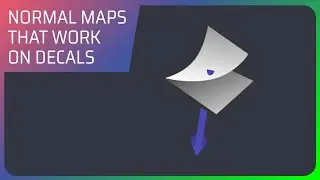


![Next Level Triplanar Mapping: Assets, Skeletals and Dithered [UE5]](https://images.videosashka.com/watch/rxW38iQi024)

![Your Triplanar is wrong. Here's how to make one that works. [UE5]](https://images.videosashka.com/watch/Cq5H59G-DHI)
![Comic Book PostProcess [UE5, valid for UE4]](https://images.videosashka.com/watch/ldv94GUzTOA)
![Cross-Hatching material Post Process [UE5, valid for UE4]](https://images.videosashka.com/watch/3Q6Ik1V75I8)

![Dissecting Substrate - Part 1 [UE5.2]](https://images.videosashka.com/watch/AgVedkJUEyA)
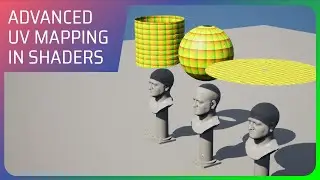
![Outline Stylized Material - part 1.5 [UE5, valid for UE4]](https://images.videosashka.com/watch/UWQonxtG10g)