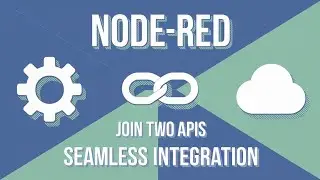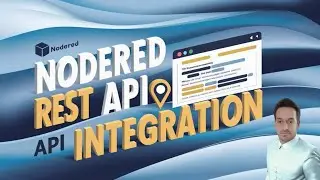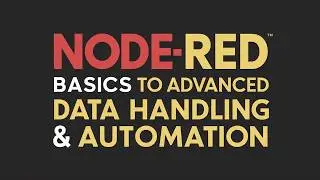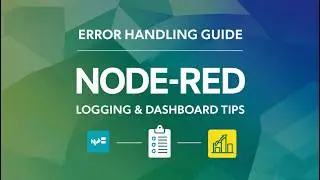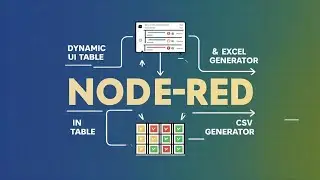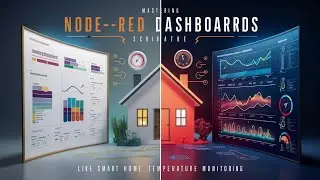Creating a Dynamic Table and CSV Generator in Node-RED: Step-by-Step Tutorial
Creating a Dynamic Table and CSV Generator in Node-RED: Step-by-Step Tutorial
#noderedtutorials #nodered #mrtechbangalore
Description:
🔴 Welcome to our Node-RED tutorial series! In this video, we'll guide you through the process of creating a dynamic table and CSV generator in Node-RED. Whether you're a beginner or an experienced user, this tutorial will help you enhance your Node-RED projects with powerful data management capabilities.
📌 In This Video:
Introduction to Node-RED - A brief overview of Node-RED and its applications.
Setting Up the Environment - Step-by-step instructions to install and configure Node-RED.
Creating a Dynamic Table - Learn how to build a responsive and interactive table to display your data.
CSV Generation - Explore how to generate CSV files from your dynamic table for easy data export and analysis.
Node Explanations - Detailed explanations of each node used in the flow, ensuring you understand their functionality.
Live Demonstration - Watch a live demo of the dynamic table and CSV generator in action.
Common Issues and Troubleshooting - Tips to resolve common issues you might encounter.
📁 Resources:
Code and Flow: Get access to the complete Node-RED flow and code used in this tutorial. Check the description for the GitHub link.
Documentation: Find links to official Node-RED documentation and additional resources to further your learning.
💡 Why Watch This Video?
Comprehensive Guide: Perfect for all skill levels, this tutorial provides clear, step-by-step instructions.
Practical Application: Learn to build real-world solutions with Node-RED, enhancing your data handling capabilities.
Community Support: Join our growing community of Node-RED enthusiasts and get support from fellow learners.
🔔 Don't Forget to Subscribe!
If you enjoyed this tutorial, make sure to like, share, and subscribe for more Node-RED tutorials and tech content. Hit the bell icon to get notified whenever we upload new videos.
👥 Connect with Us:
Website:
GitHub: https://tinyurl.com/bddshfsd
Facebook : / 636526210071024
LinkedIn:
Thank you for watching! Let's build amazing things with Node-RED together. 🚀
#NodeRED #DynamicTable #CSVGenerator #Tutorial #IoT #DataManagement #Programming #Automation #TechTutorial