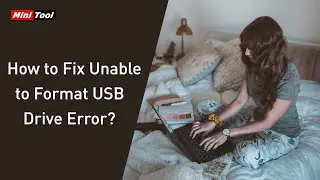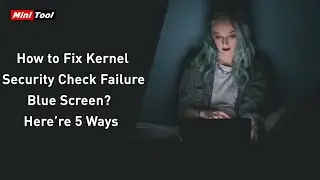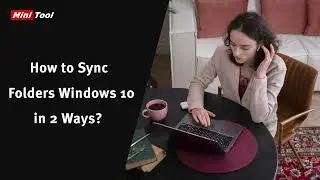4 Ways to Format Damaged SD Card
Want to format damaged SD card? Can we format damaged SD card with ease? Is it possible to format damaged memory card for free? Here, you can try the 4 Solutions to Format Damaged SD Card. https://www.partitionwizard.com/?utm_...
1. Run diskpart to format damaged sd card.
list disk
select disk n where n is the disk number that represents the SD card to be formatted
list par
select par n where n is the partition number of the SD partition
format fs=ntfs quick OR format fs=fat32 quick
exit
2. Run Disk Management to format damaged sd card.
Run "diskmgmt.msc" at CMD. Then the Disk Management utility will appear. Find the SD card you want to format and then select "Format…" from the right-click menu.
3. Run Windows Explorer to format damaged sd card.
Right-click the partition in Windows Explorer, and choose "Format…" option.
4.The Best SD Card Formatter - MiniTool Partition Wizard Free
MiniTool Partition Wizard Free is regarded as the best SD card formatter, because it offers full file systems such as NTFS, FAT32, FAT, exFAT, Ext2, Ext3, Ext4, Linux Swap to choose.
Step 1. Launch MiniTool Partition Wizard, then select the partition on the SD card and choose "Format Partition" from the action panel.
Step 2. Specify the file system, partition label, and cluster size.
Step 3. Click "Apply" to finish SD card formatting.



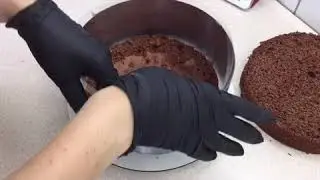



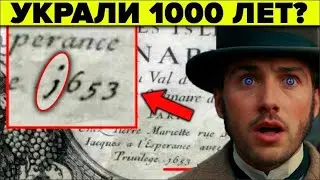
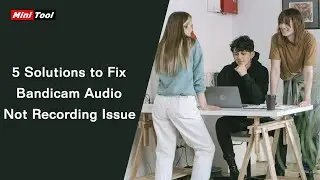




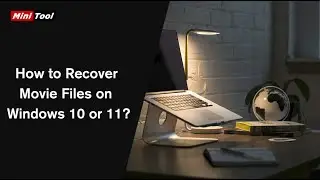
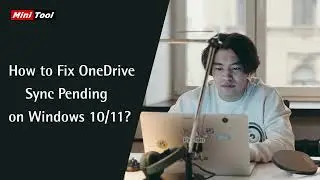

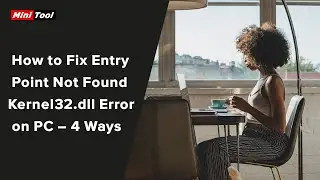



![[4 Fixes] How to Repair SD Card Reader Not Working?](https://images.videosashka.com/watch/BvTzmXQLzM0)
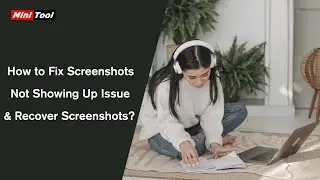

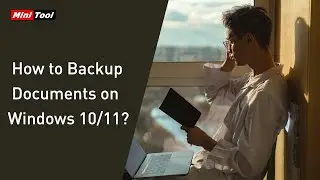
![How to Check Hard Drive Health in Windows 10/11? [4 Ways]](https://images.videosashka.com/watch/KDOaL9WM4HM)
![How to Recover Deleted Folders on Windows? [3 Methods]](https://images.videosashka.com/watch/t5Fcj6H_mVw)