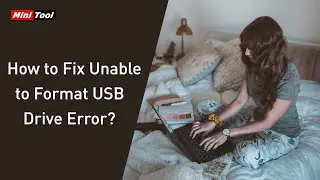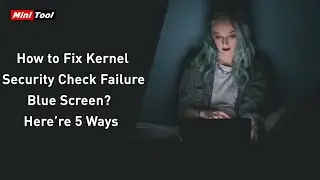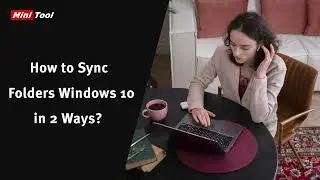How to Fix Screenshots Not Showing Up Issue & Recover Screenshots?
This video provides a full guide to fixing Windows not saving screenshots to the Screenshots folder issue and recovering screenshots.
To know more information, please read this post: https://www.minitool.com/data-recover...
How to Find the Screenshots? (0:13-2:06)
Way 1. Check the Clipboard. (0:18-1:03)
Way 2. Check Recent Files from Quick Access. (1:04-1:29)
Way 3. Recover Lost/Deleted Screenshots via MiniTool Power Data Recovery. (1:30-2:06)
How to Fix Windows Not Saving Screenshots to the Screenshots Folder? (2:08-4:58)
Fix 1. Prevent OneDrive from Saving Screenshots. (2:14-2:36)
Fix 2. Change the Permission of the Screenshots Folder. (2:38-3:34)
Fix 3. Tweak Windows Registry. (3:35-4:58)








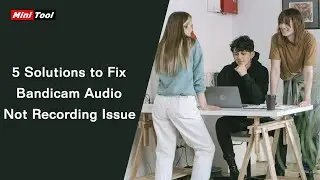




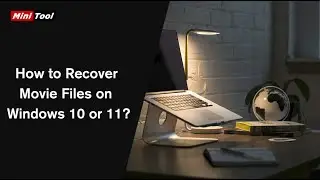
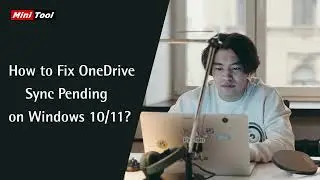

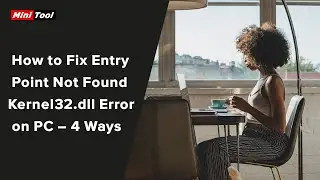



![[4 Fixes] How to Repair SD Card Reader Not Working?](https://images.videosashka.com/watch/BvTzmXQLzM0)
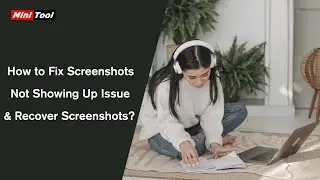

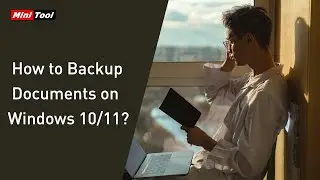
![How to Check Hard Drive Health in Windows 10/11? [4 Ways]](https://images.videosashka.com/watch/KDOaL9WM4HM)
![How to Recover Deleted Folders on Windows? [3 Methods]](https://images.videosashka.com/watch/t5Fcj6H_mVw)