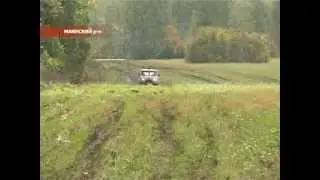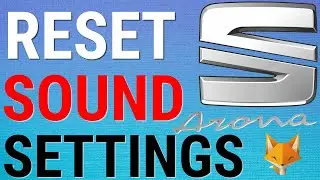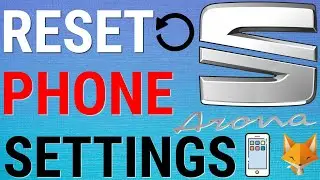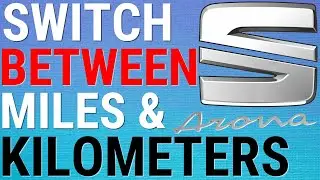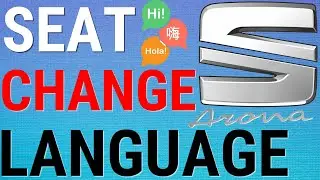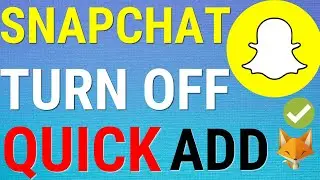How To Upload To TikTok on PC
Easy to follow tutorial on uploading videos to TikTok on PC & Mac. Don’t have your phone or tablet on you ? Don’t worry, you can still upload content to your TikTok profile using your computer. Learn how to upload to TikTok on PC now!
If you find this tutorial helpful please consider liking the video and subscribing to my channel! 🦊
#TikTok #Tutorial
----------
Consider supporting me with a small monthly donation by Becoming a Member of FoxyTechTips on Youtube ❤️ - / foxytechtips ✌️
🦊
Do you protect yourself online? 😇👉 Get 68% off NordVPN! Only $3.71/mo, plus you get 1 month FREE at https://nordvpn.org/FoxyTech 🔥 Or use coupon code: FoxyTech at checkout👍 (I’ll get a small commission if you join✌️) - Protect yourself online while unlocking loads of new content on your Streaming services!
🦊
Get NordPass - The No.1 Password Manager 👉 https://go.nordpass.io/SH2sr
----------
Steps:
If you don’t have your phone on you, you can still upload content to TikTik if you have a computer. You will have to edit your video first because there are no filters or effects when uploading this way.
To do it, open a web browser and go to TikTok.com
Click ‘login’ from the top right of the screen.
Login to your TikTok account here.
When you are signed in, click the upload button to the left of your profile icon.
Click ‘select video to upload’ and attach your video.
Now enter the caption, select a cover photo and choose the privacy settings for your post.
Click post once done.
That TikTok will now be posted to your account.