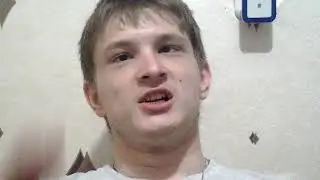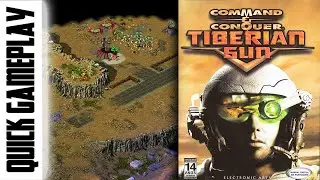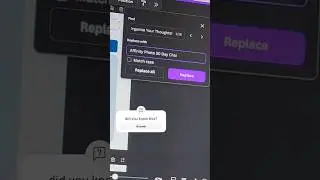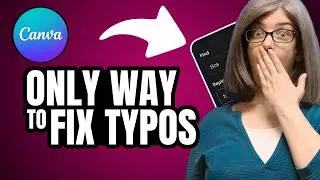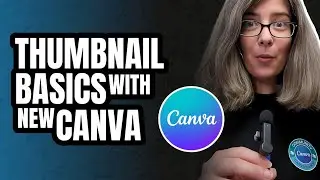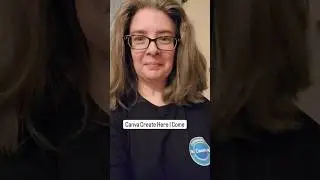YouTubers, Check This Ultimate Time-Saver for Canva & Video Editing
Are you a Canva enthusiast or a video creator looking to enhance your workflow and save valuable time? Today you’ll learn about the ultimate Time-Saver tool that revolutionizes your creative process. 👉 The MX Master 3S Mouse: https://amzn.to/463i4Qa (affiliate) Maximize Canva's Potential: Claim Your Free Canva Pro Trial Now! https://partner.canva.com/doJ2yQ (affiliate)
💥 Other Creator Items on the Creator List: https://amzn.to/3P0w1bf (affiliate)
💥 The Milk Frother: https://amzn.to/443FLpt (affiliate)
📌 As an Amazon Associate I earn from qualifying purchases at no cost to you.
Watch This Canva Tutorial Next:
👉 Unveiling the BEST feature for B Roll.
• YouTubers Maximize Productivity: Bulk...
RELATED INFORMATION YOU NEED TO KNOW:
👉 Desktop App Information: https://www.canva.com/help/canva-desk...
👉Keyboard Shotcuts https://www.canva.com/help/keyboard-s...
✅ Discover your YouTube potential with Canva's creative tools!
Subscribe to learn how to use Canva for YouTube today:
https://www.youtube.com/c/thecreatorc...
✅ Unlocking the Video Creation Code: My Game-Changing Tool (Beyond Canva) 🎥Check out StreamYard: https://streamyard.com/pal/6118578955... (referral link which will provide you with a $10 credit towards a paid plan).
✅ *** DISCLAIMER: The 30 Day Free trial is available to you if you've never tried out Canva Pro before. This is an affiliate link which means if you decide to keep Canva Pro after the free trial, I will receive a small commission. StreamYard also provides me with a small credit too. Thanks so much for choosing to learn with The Creator Classroom. If you ever have any questions, suggestions, or even some nicely done feedback compliments it's always appreciated.
#thecreatorclassroom #learncanva4yt
00:00 Why You Should Use Productivity Tools for Canva & YouTube?
00:48 How to Find the Desktop App for Canva
02:15 Why You Should Use the Desktop App for Canva & The Tool I Discovered That Makes Designing Go Faster
03:16 A Bit about Keyboard Shortcuts within Canva
04:44 How to Program the Logi MX Master 3S Mouse for Canva
08:40 The Benefits of Using This Specific Mouse for Canva & Video Editing
09:56 How Quiet Is the Logi MX Master 3S - Does it Light up - Battery Life and Other Features I Love