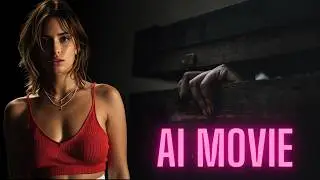Create Stickman Animation with AI in 3 Minutes
Learn how to create stickman animations with AI in just 3 minutes! This tutorial will show you how to use AI tools like Adobe Animate and Canva to easily bring your stickman characters to life. Perfect for beginners looking to create simple and fun animations.
Create Animation Video With AI : Stickman Animation. This kind of animation video is getting millions of views on YouTube Shorts and TikTok. By following this 3-minute AI animation video tutorial, you will be able to start your own animation story channel in a quick and easy way. So, let’s get started! #ai #aianimation #aianimated #animated #animatedstories #canva #chatgpt #elevenlabs #adobeexpress
✨ ChatGPT : https://chatgpt.com
✨ Get 10,000 free ElevenLabs AI voice generator credits: https://try.elevenlabs.io/po3yexikr99d
✨ Merch Store: https://opqrstee.myspreadshop.com/
✨ Adobe Express : https://www.adobe.com/express/
✨ FREE Canva Pro 30 Days Trial: https://partner.canva.com/NKB9B7
✨ Wondershare Filmora: https://bit.ly/try-filmora
✨ Heygen AI Avatar Generator: https://app.heygen.com/login?sid=rewa...
✨ My YouTube SEO Tool: https://vidiq.com/aitoolsarena
✨ My Video Elements: https://1.envato.market/c/2663120/298...
✨ AI Tools Directory : https://aitoolsarena.com
Part 1: Generate Jokes (ChatGPT)
You can search the internet for funny jokes, but in this example, we'll use ChatGPT. Open ChatGPT and ask it to generate a joke based on your preferred type of humor.
Part 2: AI Voice Over (ElevenLabs)
Next, let’s convert our joke into a voice-over using Eleven Labs. Go to Eleven Labs; if you don't have an account, you can register using the link provided in the video description. After logging in, go to the voice menu and select the library option. Choose the voice style you want by selecting the category, gender, age, and language. Listen to samples to pick the voice actor you like. If you find a suitable voice, click "Add to My Voice" and then "Add Voice." Select the Speech option, return to ChatGPT, copy the first character's dialogue, and paste it into the text-to-speech input box.
Part 3: Adobe Express Animation
Now let's create an animated character for our joke. Visit the Adobe Express website; you can find the link in the video description. Select the "Animate from Audio" option. Choose a character from the list and select a background from the background tab. Resize and reposition your character to fit the background. Next, select the video aspect ratio from the size tab.
Part 4: Video Editing (Canva)
Now let’s combine the generated scenes into a complete video using a video editor. In this tutorial, I will use Canva. Create a new video design and make sure the aspect ratio matches your animation video. Upload the first scene to Canva and drag it into the video editor timeline panel.
00:00 Create Animated Videos With AI
00:17 Generate Script with ChatGPT
00:30 ElevenLabs AI Voice Over
01:50 Adobe Express Animation
02:47 Canva Video Editor
Affiliate Disclaimer: I may receive commissions for purchases made through links in my posts and videos. This helps me to continue creating free content for you. However, I only recommend products and services that I believe in and that I think will be helpful to my readers and viewers. Thank you! :)
#aianimation #stickmananimation #animationtutorial #animatedstories