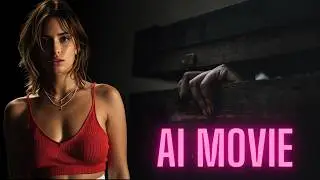How To Create WordPress Website with AI SEO Plugin
WordPress Tutorial for Beginners: Bulk Create 100 SEO-Friendly Articles with AI in Just Minutes! ( WordPress AI 2024 Tutorial )
SEO Writing AI Free Trial : https://seowriting.ai/
25% OFF Coupon Code: ARENA25
Namecheap : https://namecheap.pxf.io/vNR2qe
Result: https://theaigarage.com/
WordPress : https://bit.ly/wordpress25off
FREE Canva Pro 30 Days Trial: https://partner.canva.com/NKB9B7
Wondershare Filmora: https://bit.ly/try-filmora
My AI Avatar Generator: https://aitoolsarena.com/best-ai-tool...
My YouTube SEO Tool: https://vidiq.com/aitoolsarena
My Video Elements: https://1.envato.market/c/2663120/298...
AI Tools Directory : https://aitoolsarena.com
By the end of this tutorial, you’ll be ready to launch your own AI-powered affiliate marketing website. I make thousands every month from my website through affiliate marketing, even though I don’t create content every month due to my limited time. However, I’ve discovered a revolutionary AI tool that handles SEO research, creates humanized articles, checks real-time facts, manages citations, and schedules posts with just a few clicks. If you’re a beginner who doesn’t know how to create a website, I will guide you step by step. So, let's get started!
Part 1 : Niche Research.
Time to pick a killer affiliate marketing niche. What about topics that rake in cash, like Amazon product reviews or crypto exchanges? Or maybe tech gadgets, travel deals, or health supplements are more your thing?? Fire up Google Trends to see what's hot, and use keyword tools to find the best opportunities. Check out what your competitors are up to, and think about how you can do it better. This homework will pay off, you'll find a niche that's both popular and profitable. Because my business focuses on AI, I will choose the AI niche for this video tutorial.
Part 2: Domain & WordPress Hosting.
Go to the Namecheap website; you can find the link in this video description. Type the domain name you want in the search bar. Select the top-level domain you want and click the cart button. After that, add WordPress hosting to your cart. Click the checkout button to continue. Change the EasyWP option based on your needs; you can use the free trial so the price will be set back to $0, but I will choose the 1-year plan because I'll use this website to make money from ads or affiliate programs.
Part 3: Setup & Clean Up.
From your dashboard, select the "Visit Site" menu to open your website. Now, let's change our website theme. Go to Appearance and select Themes. Click the add button and choose or search for the WordPress theme you want. Click install to install the selected theme. After that, click activate to apply the selected theme. Click customize to make changes to your theme appearance, such as adding a site tagline, favicon, and other settings.
Part 4: SEO Writing AI.
Go to SEO Writing AI; you can find the link in this video description. Click the Pricing menu and select any plan you want. If you choose the paid plan, you can get 25% off by using the ARENA25 coupon code. Click the Get Started button, and you can continue using your Google or email account. After logging in to SEO Writing AI in the same browser as our website, go back to your WordPress dashboard.
Part 5: 1-Click Blog Post.
Now let's create a post for our website. Click Create New and select the 1-Click Blog Post option. First, type your main keywords and click Generate a Title. If you don't like the title, you can change it manually.
Part 6: Bulk Article Generation.
You can generate up to 100 articles with this feature. To do that, go to the SEO Writing AI dashboard and select Bulk Article Generation. You can ask the AI to generate the main keyword, title, and secondary keywords, or you can directly input them in the given input rows. You can also import an Excel file. If you don’t have the Excel file, create one using ChatGPT. Ask ChatGPT to generate a table with 3 columns: Main Keyword, Title, and Keywords, and generate random articles in your niche.
Thank you for watching this AI Website Tutorial. Let me know in the comments if you want more videos about AI for websites and WordPress. Don’t forget to visit my channel for more AI videos. And, bye bye!
00:00 WordPress for BEGINNERS
00:52 Website Niche Research
01:28 How To Create WordPress Website Easily
03:26 WordPress Basic Set Up
04:31 SEO Writing AI
05:36 SEO AI 1-Click Blog Post
10:00 Bulk Article Generation with AI
Affiliate Disclaimer: I may receive commissions for purchases made through links in my posts and videos. This helps me to continue creating free content for you. However, I only recommend products and services that I believe in and that I think will be helpful to my readers and viewers. Thank you! :)
How To In 5 Minutes - Beginner-Friendly AI Tutorial Channel #website #seo #ai #wordpress #affiliatemarketing #blog #wordpresstutorial #wordpress2024