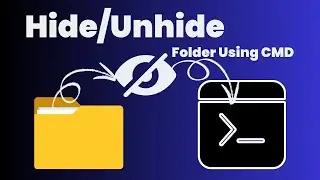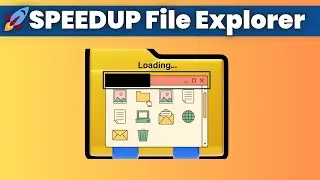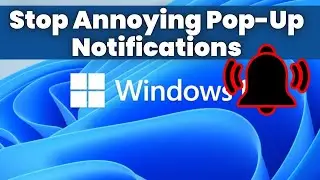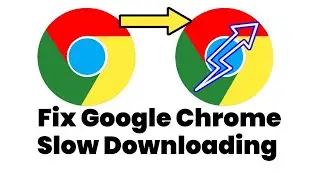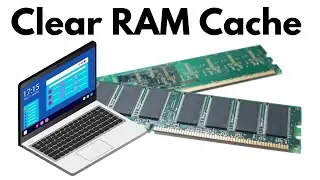How To Remove Microsoft Edge From Windows 11/10 | How To Uninstall Microsoft Edge
Looking to uninstall Microsoft Edge from your Windows 11/10 PC? In this step-by-step tutorial, I’ll show you how to completely remove Microsoft Edge from your system. Whether you’re tired of it taking up space or simply want to use a different browser, this guide will help you get rid of Microsoft Edge once and for all.
The Command :
Computer\HKEY_LOCAL_MACHINE\SOFTWARE\WOW6432Node\Microsoft\Windows\CurrentVersion\Uninstall\Microsoft Edge
In This Video, You Will Learn:
How to uninstall Microsoft Edge from Windows 11 and Windows 10.
Different methods for removing Edge, including via the command prompt.
Important considerations before uninstalling the browser.
Why Remove Microsoft Edge?
Many users prefer alternatives like Google Chrome, Firefox, or Brave. If you don’t use Edge and want it gone, this video is for you!
Relevant Videos:
How to Fix Slow Downloading in Google Chrome
How to Clear RAM Cache in Windows 10/11
This description highlights the key points of your video while encouraging viewers to engage with your content.

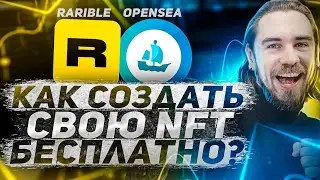


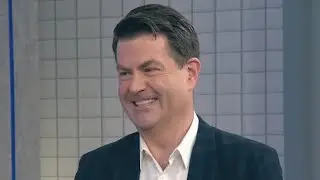





![How to Install Microsoft OneNote on Windows [Step-by-Step Guide] (2024)](https://images.videosashka.com/watch/2EJ-iG3v7zI)



![How to Download & Install Microsoft Word On PC/Laptop [ 2019🔥] #words](https://images.videosashka.com/watch/FLv7gL0TYH8)
![How To Download & Install Microsoft PowerPoint In PC [ Latest-2019 ] 🔥](https://images.videosashka.com/watch/GQDPGwQ7O44)
![How to Get Microsoft Excel [Latest Version - 2019] 📊](https://images.videosashka.com/watch/gtraHc2XAUQ)

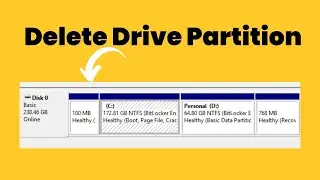
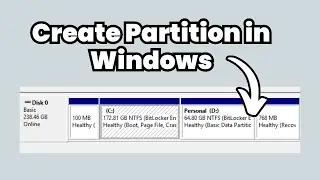
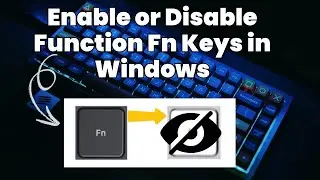
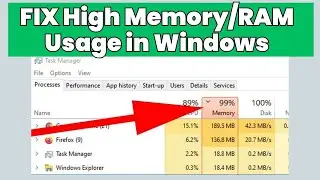
![How to Import Browser Data from Edge to Chrome [Step-by-Step Guide]](https://images.videosashka.com/watch/6ISVpi-EmIo)