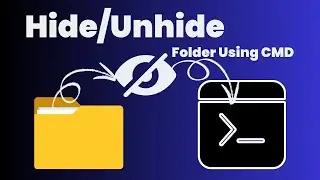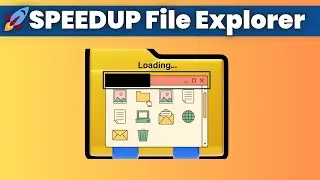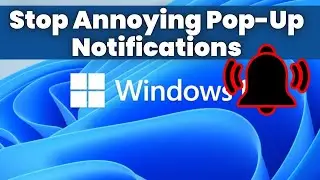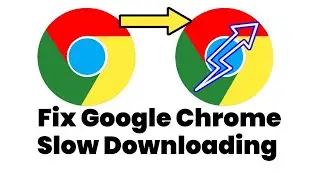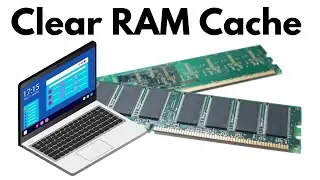How to Enable or Disable Function Fn Keys in Windows 11/10 | Fix Functions Keys Not Working
Struggling with your function (Fn) keys not working as expected in Windows 11 or 10? This step-by-step guide shows you how to enable or disable the Fn keys and fix any issues you might be experiencing. Whether you're dealing with volume, brightness, or other function key controls, this video provides clear instructions to help you regain full control. We'll walk through different methods, including using BIOS/UEFI settings, Windows settings, and keyboard-specific software.
️ In this video, you'll learn:
How to enable or disable Fn keys on your keyboard.
How to fix Fn keys that aren’t working on Windows 11/10.
Quick troubleshooting tips to ensure your function keys work correctly.
Solutions Covered:
Changing Fn key behavior in BIOS/UEFI
Adjusting function key settings in Windows
Using keyboard software or drivers for specific brands (like HP, Dell, Lenovo, etc.)
Who is this video for?
Anyone facing issues with their Fn keys.
Users who want to switch between multimedia and standard function key modes.
Anyone looking to improve productivity by customizing keyboard settings.
Don’t forget to like, share, and subscribe for more helpful Windows tips and tricks!
Stay tuned for more tutorials to enhance your Windows experience!

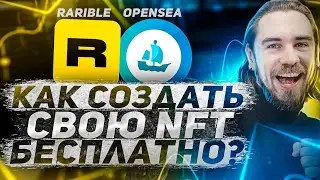


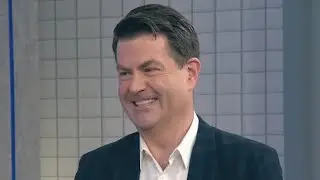





![How to Install Microsoft OneNote on Windows [Step-by-Step Guide] (2024)](https://images.videosashka.com/watch/2EJ-iG3v7zI)



![How to Download & Install Microsoft Word On PC/Laptop [ 2019🔥] #words](https://images.videosashka.com/watch/FLv7gL0TYH8)
![How To Download & Install Microsoft PowerPoint In PC [ Latest-2019 ] 🔥](https://images.videosashka.com/watch/GQDPGwQ7O44)
![How to Get Microsoft Excel [Latest Version - 2019] 📊](https://images.videosashka.com/watch/gtraHc2XAUQ)

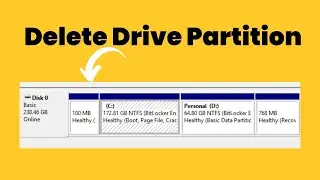
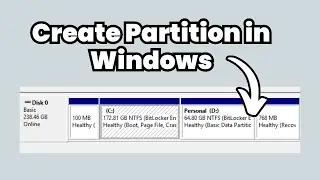
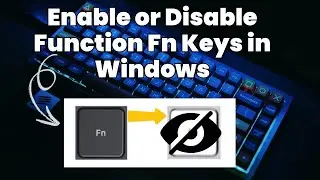
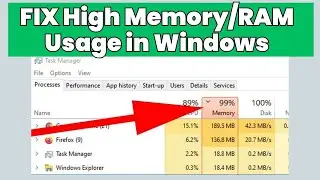
![How to Import Browser Data from Edge to Chrome [Step-by-Step Guide]](https://images.videosashka.com/watch/6ISVpi-EmIo)