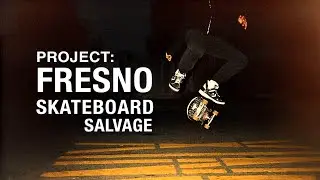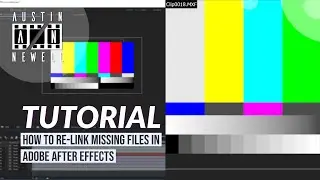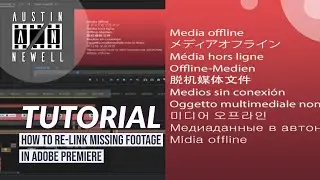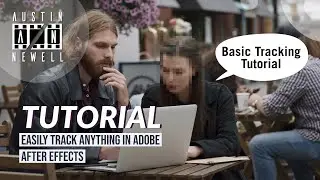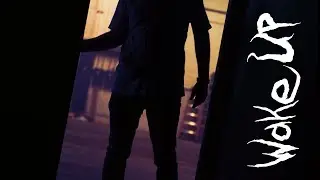Basic Beginner Tracking in Adobe After Effects using Boris FX Mocha
More tutorials exclusively at Patreon
/ austinnewell
Things you will need
-Adobe After Effects
-Some Footage you want to track
-If you need some to follow along, Download mine from the blog post.
In this tutorial you will learn how to track someone’s face in Adobe After Effects using the built in plugin, Boris FX Mocha.
First we will use our own or download the stock footage provided and Identify what we want to track.
Then we will open up mocha and start tracking adjusting it manually as it goes along.
Next we will apply that tracking data to a null that we can attach whatever we want to have locked on to the footage.
Towards the end I show you how you can take this tutorial and apply it to other things like blurring someone’s face out.
I hope you found this tutorial helpful, Leave a comment below if you have any questions.
Head over to my website for new content and tutorials, I release them there before they go live on youtube!