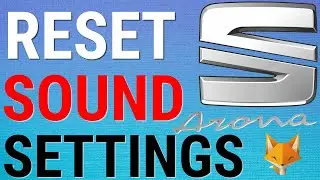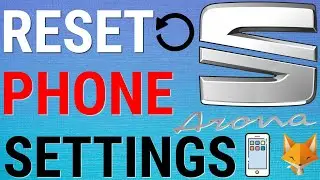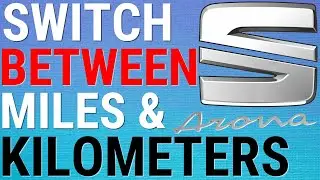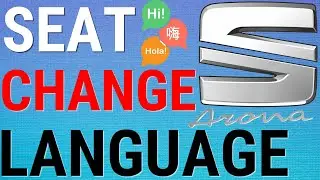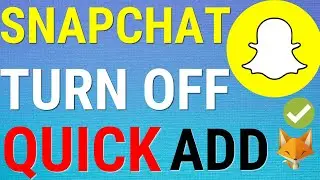How To Upload Custom Emojis On Discord
Tutorial on adding custom emojis to servers on Discord! Learn how to use your own images as emojis on Discord now!
If you found the video helpful please consider subscribing to our channel and liking the video!
----------
Consider supporting me with a small monthly donation by Becoming a Member of FoxyTechTips on Youtube ️ -
Do you protect yourself online? Get 68% off NordVPN! Only $3.71/mo, plus you get 1 month FREE at Or use coupon code: FoxyTech at checkout (I’ll get a small commission if you join️) - Protect yourself online while unlocking loads of new content on your Streaming services!
Get NordPass - The No.1 Password Manager
----------
Steps:
- Launch discord and enter the server you want to add emojis to.
- Now click the little arrow button at the top left of the screen beside the server name and then select server settings.
- Select ‘emoji’ from the left sidebar.
- Here is where you can upload custom emojis, each image must be under 256kb to upload.
- Select your image.
- Give your emoji a simple alias.
- Now lets go and try to use it .
- As you can see a new emoji section has been created with our custom emojis.
- You can also post the emoji by writing the alias inside of two colons.