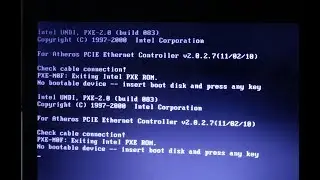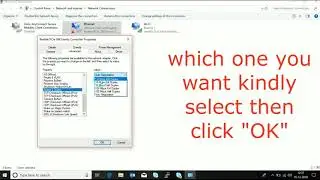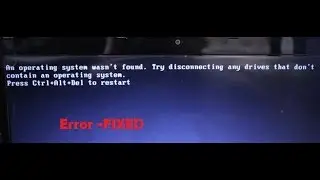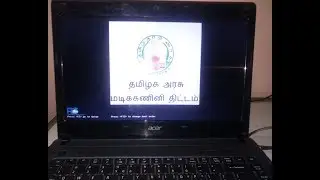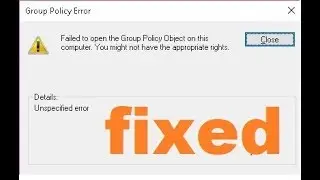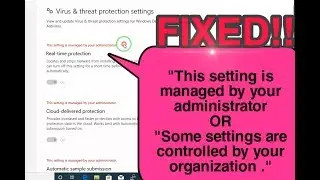How To Fix Checking Media Fail || laptop not booting | Checking media_ | Error Fixed |Lenovo.
How To Fix Checking Media Fail || laptop not booting | Checking media_ | Error Fixed |Lenovo.
In the BIOS setup menu, select the Boot tab and press Enter. Check the boot order and make sure your PC's hard drive is in the first slot {use to f6 change order}. If not, swap the order of boot devices so that your hard drive is first. Highlight Boot Mode, press Enter, and swap from UEFI to Legacy Support.
“Self-Repair -Free Discussion | Troubleshoot Your Gadgets.”