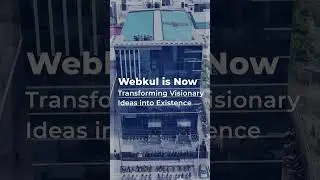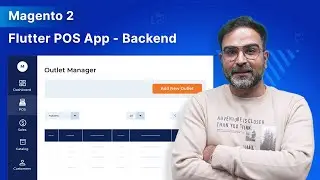OpenCart Multi Vendor Marketplace Product label Plugin - Working & Overview
Now, the marketplace sellers and the admin can highlight the products in your store with product labels. The labels can be assigned to the product for various factors new items, products on sale, and your bestselling products to increase online sales. They can be seen and allocated on different pages. With this module, you can simply advertise the product as per your requirement via a label.
For more information, check the links mentioned below -
1. Store Link - [ https://store.webkul.com/OpenCart-Mar... ].
2. User Guide - [ https://webkul.com/blog/opencart-mark... ].
3. Live Demo - [ https://opencart.webkul.com/Opencart-... ].
For any further doubts, suggestions, or requirements kindly reach us via any of the below-mentioned links -
1. Email Us - [ [email protected] ].
2. Raise a Ticket via our HelpDesk system - [ https://webkul.uvdesk.com/en/customer... ].
3. Contact Us Link - [ https://www.webkul.com/contacts ].
4. Live Chat Link - [ https://webkul.chatwhizz.com/wkcs/cha... ].
Also, check the below links for the latest updates and follow us on our social accounts -
1. FaceBook - [ / webkul ].
2. Twitter - [ / webkul ].
3. Instagram - [ / webkul ].
4. LinkedIn - [ / webkul ].
5. YouTube - [ / webkul ].
#webkul #opencartmarketplace #productbadge #productbadgelabel #marketplaceproductlabel #marketplace