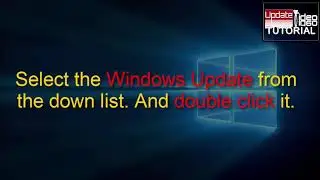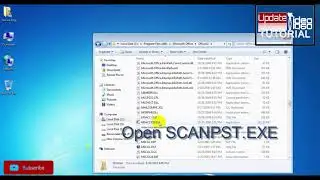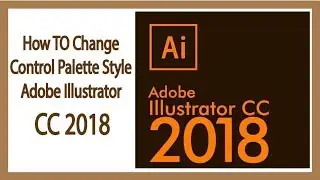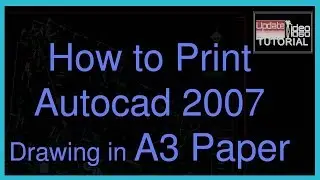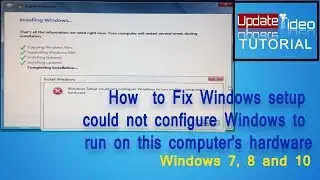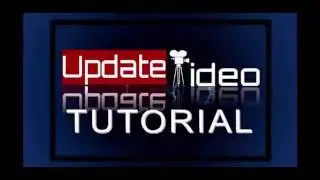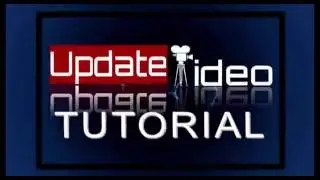▷▷▷ How to Disable Windows Automatic Updates on Windows 10 Permanently 2020
How to Disable Windows Automatic Updates on Windows 10 Permanently 2020
▷▷▷How to Turn off Automatic Update in Windows 10.
▷▷▷ Follow the steps below… ▷▷▷
Open the Run command, Press the Windows Key+R. Otherwise, Click On windows and type on the keyboard Run and press the Enter button.
Type services.msc and press the Enter button.
Select the Windows Update from the down list. And double click it.
Click on the Startup type in the General Tab. And Disabled it. Before you click on the Stop button.
Note – When you want to re-enable automatic updates you just follow the same procedure. You select “Automatic(Delayed Start)” when choosing the “Startup Type”.
Subscribe This Channel / @updatevideotutorial4875
Update Video Tutorial ▷▷ How to setting google Account recovery options • ▷▷ Update Video Tutorial ▷▷ How to se...
How To Undo a Sent Email in Gmail • How To Undo a Sent Email in Gmail
Update Video Tutorial | ★★★ How to Spell Check ON and OFF in Word 2007/2010/1014 • Update Video Tutorial | ★★★ How to Sp...
How To Share Youtube Video On Other Social Networks • How To Share Youtube Video On Other ...