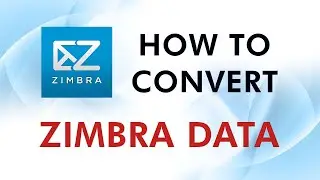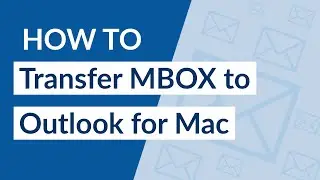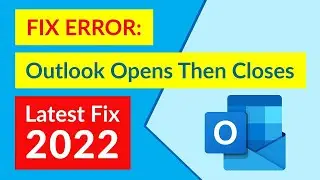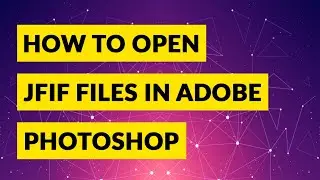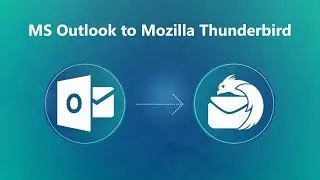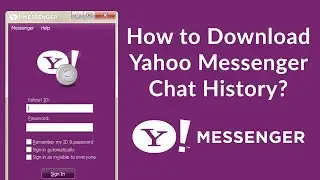Can't Open JFIF in Photoshop? – Learn How to Open JFIF in Photoshop
Can’t Open JFIF in Photoshop? Get to know how to open JFIF in Photoshop. In this video tutorial we discussed about the simple and easy method to move bulk JFIF file to Photoshop supported format. So that user can easily open them in all versions of Adobe Photoshop. After doing this method you can open JFIF file in Photoshop CC 2019 - 2013, CS6, and all below versions.
-------------------------------------------------------------------------------------------------
Note: This video is for those who need to convert JFIF in bulk.
-------------------------------------------------------------------------------------------------
Whenever you open any .jfif file Photoshop will pops up an error message "Could not complete your request because it is not a valid Photoshop document."
Watch the complete video and use the procedure to create JFIF files to a photoshop supported format and open them in Adobe Photoshop.
In this video tutorial we are discussed about the conversion of JFIF file to JPG, PNG, GIF, etc. image format using BitRecover JFIF Converter Wizard. https://www.bitrecover.com/jfif/conve...
How do I convert JFIF to Photoshop supported format?
1. Download, install and run BitRecover JFIF Converter.
2. Choose .jfif files or folder having .jfif files.
3. Then, choose any Photoshop Supported saving option and select destination folder for saving output file.
4. Then, click on “Convert” to start saving jfif images to Photoshop format (supported).
5. Then open in Photoshop.
Note: This Method is Help Full for Bulk Conversion of JFIF
#JFIFtoPhotoshop #CantOpenJFIFinPhotoshop #HowtoOpenJFIFinPhotoshop