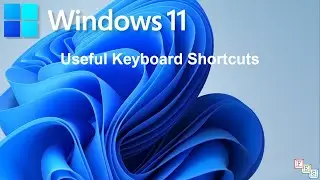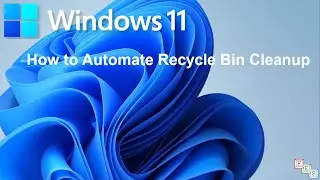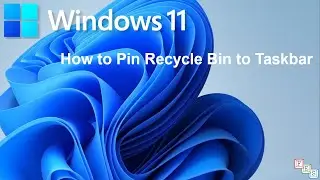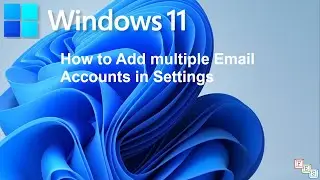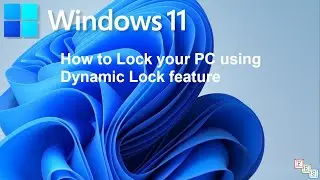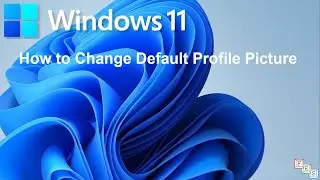How to Create Named Range using Create Names from Selection Command in Excel - Office 365
You can create a named range in Excel using the "Create Names from Selection" command. When you create a name range using this command the scope is always Work Book. You can have the heading cell text as names. You can create named ranges for multiple columns at one time using this command.