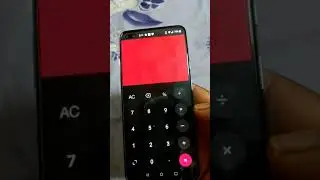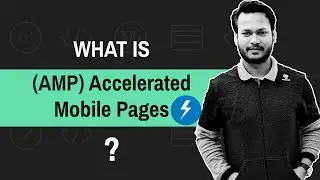How To Create Custom Reports in Google Analytics in 2020 | Google Analytics Tutorial PART 3
Hello Friends!
In this video, you will learn “how to create a custom report in Google Analytics”
If you are looking for a perfect and different reporting platform. You need to try this. This video will be really helpful. Google Analytics gives you a great idea to create custom reports as well as custom dashboards.
Let’s get started Step-by-Step:
1. Open Google Analytics
2. Open Custom Reports in customization
3. Select “New Custom Report”
4. Add Dimension & metrics in a custom report and Save
5. Click on Saved Custom Reports to check your saved new custom report
6. You Can Import Custom Report form Google Analytics Gallery
7. That’s all!
Google Analytics: https://analytics.google.com/analytic...
Google Analytics Gallery: https://analytics.google.com/analytic...
Import Custom Report From my Gallery(Report Created by myself)
https://drive.google.com/file/d/16_64...
Step-by-Step Guide to Setup Google Tag Manager to Website: http://www.avinash-singh.com/how-to-i...
Step-by-Step Guide to Setup Google Analytics to Website: http://www.avinash-singh.com/how-to-i...
Don't Forget to SUBSCRIBE our YouTube Channel for more amazing Digital Marketing tutorials for beginners!
If you like this video, please Like and Share:
YouTube Channel: https://bit.ly/AvinashSinghChannel
Facebook: / avinashsinghdigital
LinkedIn: / kumar-avinash-singh
Check out our Website: http://www.avinash-singh.com/
About Me: http://www.avinash-singh.com/about/
For Business Queries & Support Contact us: [email protected]
#AvinashSingh #GoogleAnalytics #CustomReportGoogleAnalytics