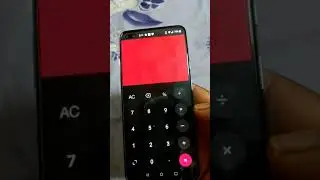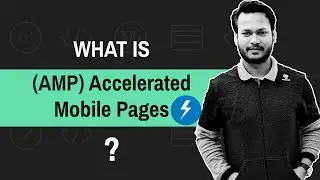How To Setup Facebook Pixel With Google Tag Manager in Hindi 2020 | Facebook Tutorial PART 1
Hello Friends!
In this video, you will learn “how to install Facebook Pixel Code with Google Tag Manager” and track standard Facebook events & conversion. Google Tag Manager allows you to add or remove custom tags or third-party tags easily at one platform.
Google Tag Manager is a free and marketing platform offered by Google that is used to add the tags and script to your blog or website on a single interface without writing a new code each time when you construct a tag.
Apart from this, you are going to learn a step-by-step event setup through the Facebook pixel event setup tool without any code. This video cover Google tag Manager setup with Facebook pixel and event setup.
Facebook pixel helps to track conversion, remarketing, and events fire to your website.
Facebook Business: https://business.facebook.com/
Facebook Pixel: / facebook_pixel
Specifications for Facebook pixel standard events: https://www.facebook.com/business/hel...
Facebook Pixel Helper Extension: https://chrome.google.com/webstore/de...
Step-by-Step Guide:
1. Open Facebook business Manager
2. Select your business page
3. Select Business Setting
4. Select Pixel in Data Sources
5. Create Pixel ID and add
6. Select “Manually add pixel code to website”
7. Copy the code
8. Open Google Tag Manager
9. Add account name & container
10. Open Tag and select Custom Event and paste their code
11. Select all page view as triggers
12. Select Container ID & HTML ID as variables
13. Publish the Google Tag Manager
14. That’s all
Step-by-Step Guide to Setup Google Tag Manager to Website: http://www.avinash-singh.com/how-to-i...
Step-by-Step Guide to Setup Google Analytics to Website: http://www.avinash-singh.com/how-to-i...
Don't Forget to SUBSCRIBE our YouTube Channel for more amazing Digital Marketing tutorials for beginners!
If you like this video, please Like and Share:
YouTube Channel: https://bit.ly/AvinashSinghChannel
Facebook: / avinashsinghdigital
LinkedIn: / kumar-avinash-singh
Check out our Website: http://www.avinash-singh.com/
About Me: http://www.avinash-singh.com/about/
For Business Queries & Support Contact us: [email protected]
#AvinashSingh #FacebookPixelTracking #GoogleTagManager #FacebookPixel
![How to Create and Upload Products (Tutorial) | Awkward Styles Print on Demand [2021]](https://images.videosashka.com/watch/hCIBM6_48_8)

![[ROBLOX] BEE SWARM SIMULATOR SCRIPT PASTEBIN 2023](https://images.videosashka.com/watch/w6YK-I2GIe0)

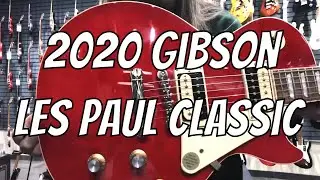
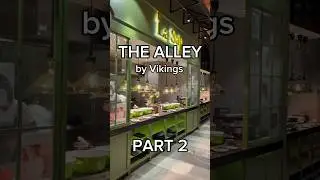

![[WMT] 이세민 배우 인터뷰 | Actor Lee Se Min Interview](https://images.videosashka.com/watch/aWqdK2cquuI)