HOW TO CROP AN IMAGE [IN PHOTOSHOP] // Ways to Resize An Image [In Photoshop]
In this video you’re going to learn how to CROP and RESIZE Images in Photoshop.
Photoshop is an amazing program that has tons of great tools and features, but it can be overwhelming for newcomers when trying to do even seemingly simple tasks. So in this video tutorial, I’ll break down several ways to resize images in photoshop as well as crop fast, easily, and hassle free!
Here’s what this, "Crop Images In Photoshop How To" covers:
#1. Crop Images with The Crop Tool:
The easiest way to crop an image in Photoshop is with the crop tool. If you have exact dimensions in mind that you want your crop to be, you can set exactly how wide or long you want your crop to be. Then when you use the crop tool, it will be sized to exactly those measurements.
#2. Image Size Feature (Resizing Image In Photoshop)
This feature allows you to resize an image using several different toolsets. I’ll cover how you can adjust the dimension, proportion, resolution, resampling, and scale style settings.
#3. Marquee Tool
This tool is sort of the quick hack way of cropping in Photoshop. You’ll learn how you can isolate a specific part of an image to crop.
#4. Resize Image with Transform Tool
One of my favorite tools in Photoshop is the Transform tool. This will allow you to quickly resize an image by just using your mouse to adjust the size of it visually.
#5. Rasterize vs Smart Objects
Lastly, we’ll talk about the difference between rasterized images and smart objects. You’ll learn important tips on how to import images into Photoshop so you can resize them without losing too much quality.
Now, you know several ways of how to crop in Photoshop how to crop in photoshop and resize any images and resize any images you like!
Video Tutorials:
[Freelance] How To Write Winning Proposals On UpWork -http://y2u.be/X1wwKub2_qM
[Freelance] 3 Things I Wish I Knew Before I Started Freelancing - http://y2u.be/hHfFBGyNf-4
[Freelance] 3 Best Freelancing Websites In 2020 - http://y2u.be/Xz_VxaZMmaw
[Premiere Pro] How To Make A Hold Frame - http://y2u.be/vqHiBXZxdig
[Premiere Pro] How To Make A Zoom In/Out Effect - http://y2u.be/jPY8J0V3yJI
[Premiere Pro] How I Setup My Custom Workspace - http://y2u.be/l8Ekeb62LRo
[Premiere Pro] 10 Best Beginner Shortcuts -http://y2u.be/PrVYFEzrZqo
[Premiere Pro] How To Get Started Video Editing - http://y2u.be/mhj-GmQTgjs
[Premiere Pro] How To Make A Quick Timeline Animation - http://y2u.be/_vsV3ie6TCY
[Photoshop] How To Resize & Crop Images - http://y2u.be/M6iFrJI1-zM
[Photoshop] How To Cut Out An Image - http://y2u.be/uMCTt1gWi5Y
SUBSCRIBE to join a community of freelance video editors!
https://www.youtube.com/user/skeleton...
Support the channel:
https://paypal.me/scottedwardfowler?l...
Follow me here!
Website: http://www.scottedwardfowler.com
Twitter: / scottefowler
Instagram: / scottedwardfowler




![Kennjo - Lose My Mind (Official Hardstyle Audio) [Copyright Free Music]](https://images.videosashka.com/watch/SKWhRuQ00uQ)




![HOW TO ADD TRANSITIONS IN BETWEEN CLIPS [IN PREMIERE PRO] // How transitions work in premiere pro](https://images.videosashka.com/watch/sQq9we08Nhg)
![HOW TO GET RID OF SCRATCHES ON IMAGES [IN PHOTOSHOP] // How To Restore Old Photos In Photoshop](https://images.videosashka.com/watch/gzDm-JrhjW4)
![HOW TO ADD CAPTIONS [IN PREMIERE PRO] // How To Add Subtitles in Premiere Pro](https://images.videosashka.com/watch/OF7vqblnTpw)
![HOW TO FLIP IMAGES [IN PHOTOSHOP] // How To Rotate And Transform Images In Photoshop](https://images.videosashka.com/watch/TK8rtB3vezw)
![HOW TO BRIGHTEN DARK VIDEOS [IN PREMIERE PRO] // Adjusting Video Brightness and Contrast In Premiere](https://images.videosashka.com/watch/nR6ezWATptU)
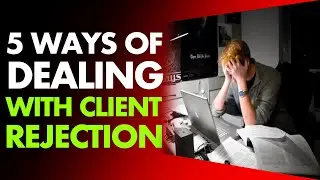
![HOW TO MAKE COLOR TINTED IMAGES [IN PHOTOSHOP] // How To Make Monochromatic Tinted Images](https://images.videosashka.com/watch/q-qtkVBX0qM)

![HOW TO SAVE LAYERS AS SEPARATE IMAGES [IN PHOTOSHOP] // Export Layers Separately In Photoshop](https://images.videosashka.com/watch/bIj1QfHf5vA)
![HOW TO MAKE FOOTAGE BLACK AND WHITE [In PREMIERE] Change Color Videos to Black And White in Premiere](https://images.videosashka.com/watch/frdvGVboOWQ)
![HOW TO ADD LAYERS [IN PHOTOSHOP] // How To Create And Merge Layers Together](https://images.videosashka.com/watch/8WRLovqxxy4)
![HOW TO FILL OUT AN INVOICE PDF [FOR FREELANCE WORK] // How To Send PDF Invoices To Clients](https://images.videosashka.com/watch/LF1I12eG_gs)
![HOW TO FADE UP OR DOWN AUDIO [IN PREMIERE PRO] // Change Volume Levels [In Premiere Pro]](https://images.videosashka.com/watch/PWMYCEZ4VY4)
![HOW TO EXPORT VIDEOS FOR YOUTUBE [IN PREMIERE PRO] // Best Export Settings For YouTube](https://images.videosashka.com/watch/8H_2G_96gkY)
![HOW TO MAKE IMAGES BLACK AND WHITE [IN PHOTOSHOP] // How To Change Color To Black And White](https://images.videosashka.com/watch/GNzYvM1PAAw)
![HOW TO ADD AN IMAGE TO TEXT [IN PHOTOSHOP] // How To Put An Image Inside Of Text](https://images.videosashka.com/watch/i0J3br9TgV8)
![HOW TO REPLACE OLD FILES [IN PREMIERE PRO] // How To Use Replace Footage Feature](https://images.videosashka.com/watch/Muf9ZrF5NwA)

![HOW TO SPEED UP OR SLOW DOWN VIDEOS [IN PREMIERE PRO]](https://images.videosashka.com/watch/eIZBJ6MgJNU)
![HOW TO MAKE IMAGES BRIGHTER [IN PHOTOSHOP 2020] // Using Curves Adjustment Layers For Contrast](https://images.videosashka.com/watch/fpUS0yjVl1E)
![HOW TO MAKE A HOLD FRAME [IN PREMIERE PRO] // CREATE A VIDEO FREEZE FRAME](https://images.videosashka.com/watch/vqHiBXZxdig)
![HOW TO WRITE A WINNING PROPOSAL [ON UPWORK]](https://images.videosashka.com/watch/X1wwKub2_qM)
![HOW TO MAKE A ZOOM IN EFFECT [IN PREMIERE PRO]](https://images.videosashka.com/watch/jPY8J0V3yJI)