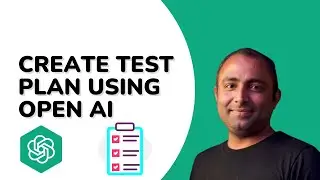Extract UiPath Queue Detail with PixieBrix | UiPath With PixieBrix | UiPath Integration with Pixie
A queue is a container that enables you to hold an unlimited number of items. Queue items can store multiple types of data, such as invoice information or customer details. This information can be processed in other systems - SAP or Salesforce, for instance.
The data stored in, and output from, Queue items is free form by default. For situations where a specific schema is needed, such as integrations with other applications, processing of machine generated forms, or for analytics, you can upload custom JSON schemas to ensure that all Queue item data is in the proper format.
Extracting a queue item from other application like PixieBrix will help us to get data without doing login. In this video I will extract UiPath Queue detail using PixieBrix.
Refer below link for Add Queue in uiapth using pixiebrix:
• How to Add UiPath Queue Item using Pi...
---------------------------------------------------------------------------------------------------
MUST JOIN :
🌐 Telegram Channel ● https://t.me/joinchat/_mURtWef0LUyZDM1
---------------------------------------------------------------------------------------------------
Suggestions and Feedback
🐦 TWITTER ● / techrai90
---------------------------------------------------------------------------------------------------
For collaboration, Complain or suggestion email me at [email protected]
🐦 TWITTER ● / techrai90
🌐 LINKEDIN ● / deepak-rai-47825273
---------------------------------------------------------------------------------------------------
#UiPath #UiPathqueue #Pixiebrix #intelligentautomation #AI
******************************************************************
Did you enjoy the video? If so, give it a like above!
Subscribe to our channel for more techie video
👉 https://www.youtube.com/c/DeepakRai?s...
Keep Learning!! Keep Growing!!

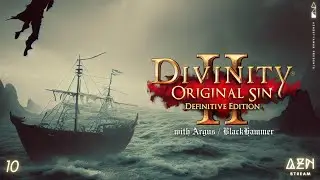

![The Rise Of Jade Chamber Full cut scene | [ Genshin Impact ]](https://images.videosashka.com/watch/3jvZQ2EjbrU)